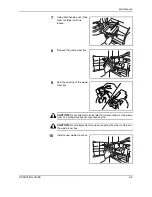Troubleshooting
6-8
OPERATION GUIDE
Scanner memory is
full.
–
Scanning cannot be performed by
insufficient memory of scan. Job is
canceled. Press [End].
—
Is the acceptable scanning
count exceeded?
Press [Continue] to print, send or
store the scanned pages. Press
[Cancel] to cancel printing, sending
or storing.
—
Send Error.
–
Job is canceled. Press [End].
—
Set the folding tray.
Is the folding tray correctly
set to the 3,000-sheet
capacity document finisher?
Set the folding tray correctly to the
3,000-sheet capacity document
finisher. For details, refer to
the
Operation Guide of the 3,000-
sheet capacity document finisher
.
—
Set the folding unit.
Is the folding unit correctly
set to the 3,000-sheet
capacity document finisher?
Set the folding unit correctly to the
3,000-sheet capacity document
finisher. For details, refer to
the
Operation Guide of the 3,000-
sheet capacity document finisher
.
—
Set the punch waste
box.
–
The punch waste box of the
document finisher or 3,000-sheet
capacity document finisher is not
set correctly.
Follow the instruction on the touch
panel to set the punch waste box
correctly.
—
Set the waste toner
box.
–
The waste toner box is not set
correctly. Set it correctly.
5-7
Staple error.
–
If a staple error occurs, the
machine will stop and the
corrective action will be indicated
on the touch panel.
Leave the machine on and follow
the instruction to take an
appropriate action.
—
Staple jam.
–
If a staple jam occurs, the machine
will stop and the location of the jam
will be indicated on the touch
panel.
Leave the machine on and follow
the instruction to remove the
jammed staple.
4-8
The memory card is
not formatted.
Is the memory card
formatted?
Format the memory card.
—
Error Message
Checkpoints
Corrective Actions
Reference
Page
Summary of Contents for DC 2230
Page 1: ...Instruction Handbook Basic DC 2230 2240 2250 Digital Multifunctional System ...
Page 2: ......
Page 19: ...Legal and Safety Information xvi OPERATION GUIDE ...
Page 37: ...Part Names 1 12 OPERATION GUIDE ...
Page 67: ...Preparation before Use 2 30 OPERATION GUIDE ...
Page 86: ...BasicOperation OPERATION GUIDE 3 19 10 Click OK button to start printing ...
Page 125: ...Basic Operation 3 58 OPERATION GUIDE ...
Page 188: ...E1U ...
Page 189: ...UTAX GmbH Ohechaussee 235 22848 Norderstedt Germany ...