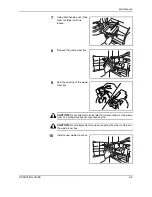Optional Equipment
OPERATION GUIDE
4-13
Security Kit (USB Key)
This machine functions by temporarily storing scanned data on an internal
hard disk. After being used for output, this data is not accessible from the
operation panel, but a record of the data remains on the hard disk until it is
overwritten by other data. Thus, the data could conceivably be retrieved by
accessing the hard disk using specialized tools.
For greater security, the security kit prevents this by overwriting all
unnecessary data in the storage area of the hard disk so that it cannot be
retrieved.
Serial Interface
Install for connecting to printers with serial port interfaces. Supports the
RS-232C serial interface.
Summary of Contents for DC 2230
Page 1: ...Instruction Handbook Basic DC 2230 2240 2250 Digital Multifunctional System ...
Page 2: ......
Page 19: ...Legal and Safety Information xvi OPERATION GUIDE ...
Page 37: ...Part Names 1 12 OPERATION GUIDE ...
Page 67: ...Preparation before Use 2 30 OPERATION GUIDE ...
Page 86: ...BasicOperation OPERATION GUIDE 3 19 10 Click OK button to start printing ...
Page 125: ...Basic Operation 3 58 OPERATION GUIDE ...
Page 188: ...E1U ...
Page 189: ...UTAX GmbH Ohechaussee 235 22848 Norderstedt Germany ...