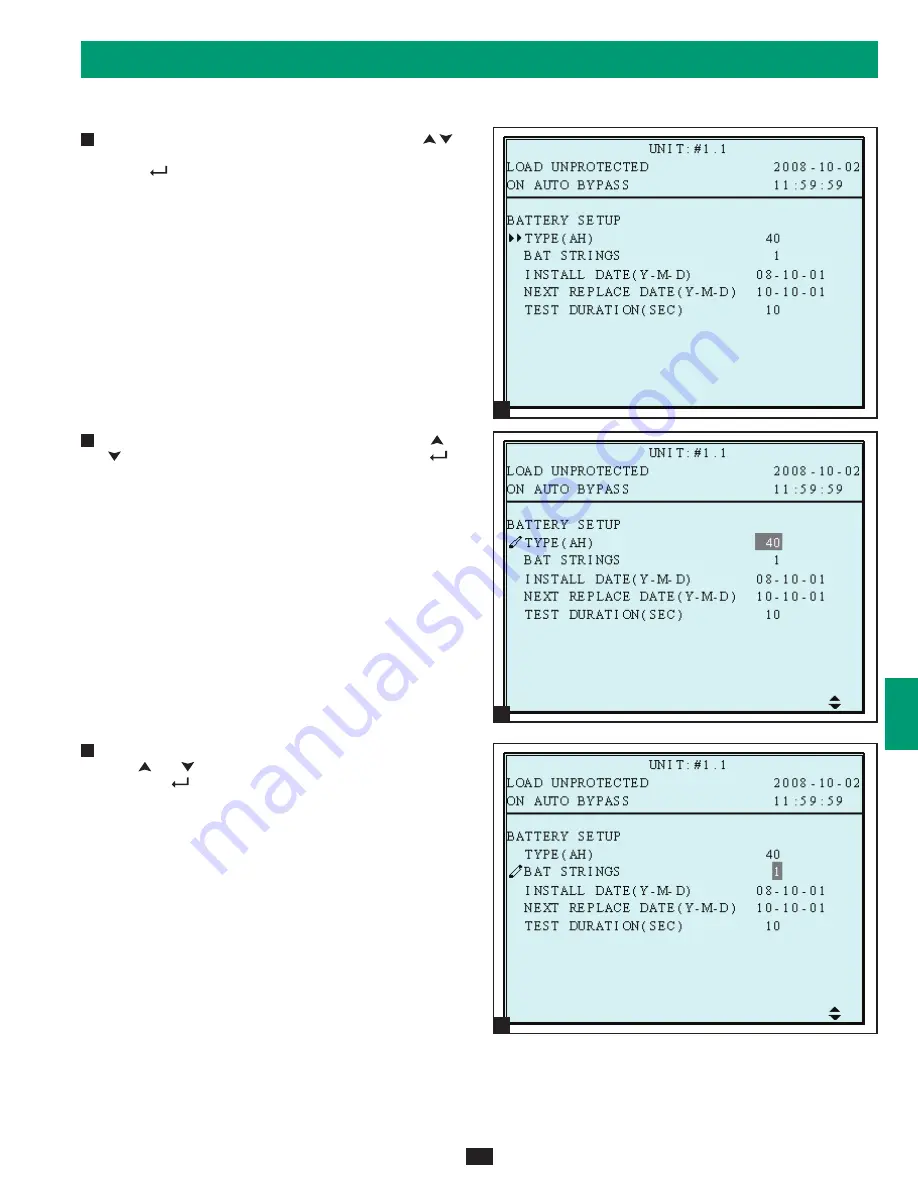
1
5
8
3
6
10
2
9
4
7
11
12
13
1
2
3
39
9 – Display and Configuration
(continued)
9-5-3 Battery Setup
(continued)
Enter the UPS system setup menu. Use the scroll buttons (
,
)
to move the cursor to “BATTERY SETUP”, then press the enter
button (
).
At UPS startup, you must enter information about the battery,
including amp hour rating, number of strings and charger current.
Use the following formulas as a guide.
TYPE (AH) – The AH rating for external batteries is equal
to the number after the “V” in the model name.
For example,
BP480V26B = 26 AH.
BAT STRINGS – Enter the number of battery strings connected
to the UPS system.
For example, SU80K with two BP480V55,
enter “2”.
CHARGER CURRENT – See
Section 9-5-4
for information
about setting the charger current.
From the “EXT BAT TYPE” screen, use the scroll buttons (
,
) to select the desired settings and press the enter button (
)
to confirm the settings.
Note: See step 1 for additional guidance
on AH settings.
BP480V26B = 26 AH
BP480V40C = 40 AH
BP480V55 = 55 AH
BP480V78 = 78 AH
BP480V103 = 103 AH
BP480V140 = 140 AH
Battery Strings
Use “ ” or “ ” to select the desired number of battery strings,
then press “
” to confirm.
Note: See step 1 for information
about battery string settings.
1
2
3






























