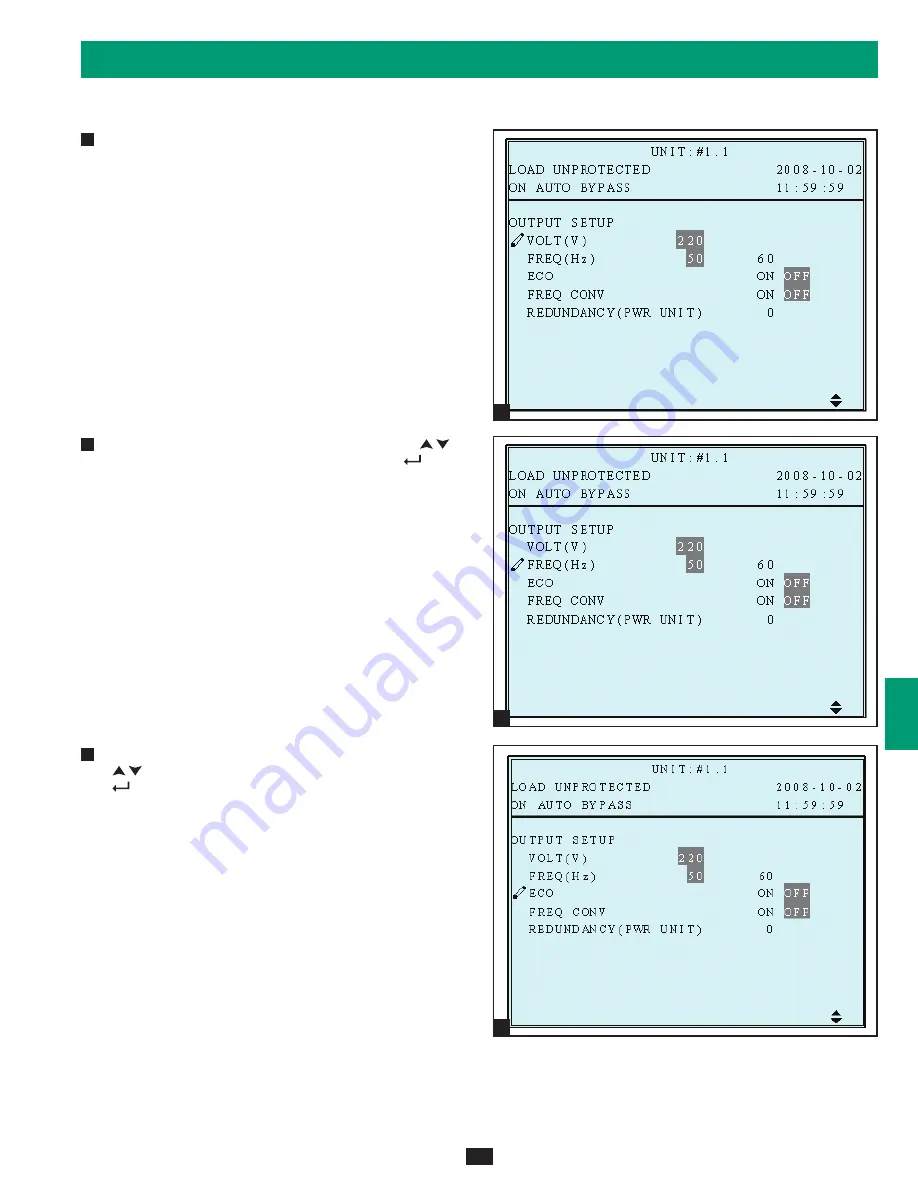
1
5
8
3
6
10
2
9
4
7
11
12
13
2
3
4
37
9 – Display and Configuration
(continued)
9-5-2 Output Setup
(continued)
Output Voltage
Do not change the default voltage settings as it will negatively
affect UPS performance.
From the “FREQUENCY” screen, use the scroll buttons (
,
)
to select the desired setting and press the enter button (
) to
confirm the setting.
Note: The output frequency setting is only
used when the UPS system starts from battery or when frequency
converter mode (see step 6) is enabled.
From the “ECO MODE” screen, use the scroll buttons
(
,
) to select the desired setting and press the enter button
(
)
to confirm the setting.
2
3
4






























