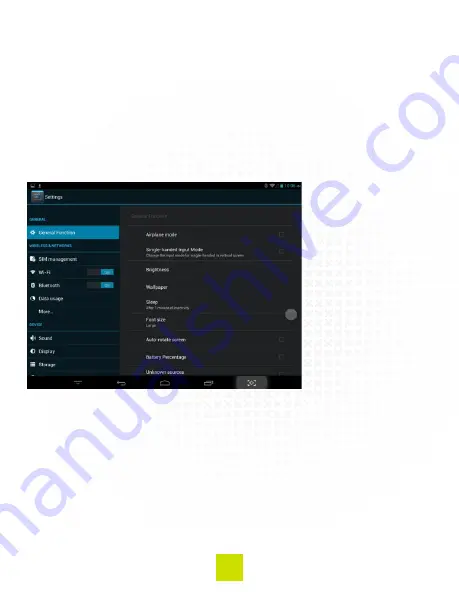
28
SETTINGS
Caution!
Changing settings may cause you to lose
connections to the network or to other devices, change the
way some screens appear or work, or permanently delete
Apps from your Apps page.
To access the tablet’s settings, select the “Settings” icon from
the Apps page or access through the AssistiveTouch menu:
Setting options are listed on the left-hand side of the screen
and are grouped under the following headings (scroll down on
the tablet to see full list):
• General
• Wireless & Networks
• Device
• Personal
• Accounts
• System























