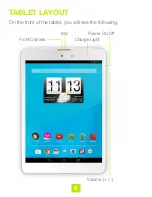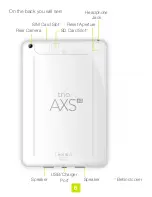8
Powering Up
After the battery is fully
charged, power on the AXS
4G tablet by pressing and
holding the power On/Off
button until the Trio AXS 4G
logo appears:
4
Swipe the lock symbol at the
bottom of the screen in any
direction. This will unlock your
tablet and display the home
screen (sometimes called a
“desktop” screen). At the bottom
of the home screen, you will see
the Applications (Apps) page
icon:
Tap this Apps page icon to display all installed apps. Tap any
icon on the Apps page and it will open the application that you
have chosen.
Once booted, the following startup screen is visible: