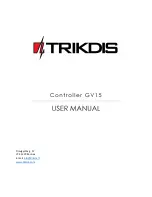©1997-2015 TRIKDIS
14
www.trikdis.com
Controller GV15 Controller operation and configuration with “TrikdisConfig”
6.5.2.1
Dial control modes
To select dial control mode, go to the program menu System settings, field System Options, next to Dial control
from indicate one out of three modes:
a)
All
–
will be controlled by anyone calling to the controller SIM card number. The only first relay is controlled.
b)
Users and Administrators
–
the users from "User list" will control the only first relay, see 6.6 User list
parameters. The users from "Administrator list" can control the selected relays, see 6.7 Administrator
parameters. DTMF tones control type is additionally available to the administrators.
c)
Only Administrators - only the users from
"
Administrator list
"
can control the selected relays, see 6.7
Administrator parameters. DTMF tones control type is additionally available to the administrators.
User list parameters
To form a list of users authorized for dial control of the first relay, go to the program menu User List. The dial control
mode - Users and Administrators - must be selected.
User data shall be entered in the table Dial list. Enter the user name in the row Dial user name and enter user phone
number in the row Phone No.
6.6.1
User list importing/exporting
When administrating the long list of user phone numbers, it can be imported and exported. The list can be saved,
moved to a new product or modified in more convenient way.
Click the button Export to download the list. After this step a file of CSV type is formed. When opening the file with
the preferred program, please note, that the user name of 1-13 symbols must be entered, the phone number must
be started with prefix "+" , and completed with symbol ";". Click the button Import to load the list.
Note
Numbers must be entered in international format using prefix “+”! (Up to 16 digits).
It is necessary to enter the user name the length of which must be no longer than 13 symbols.
Use Latin language alphabet to write the name.