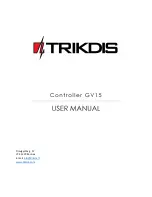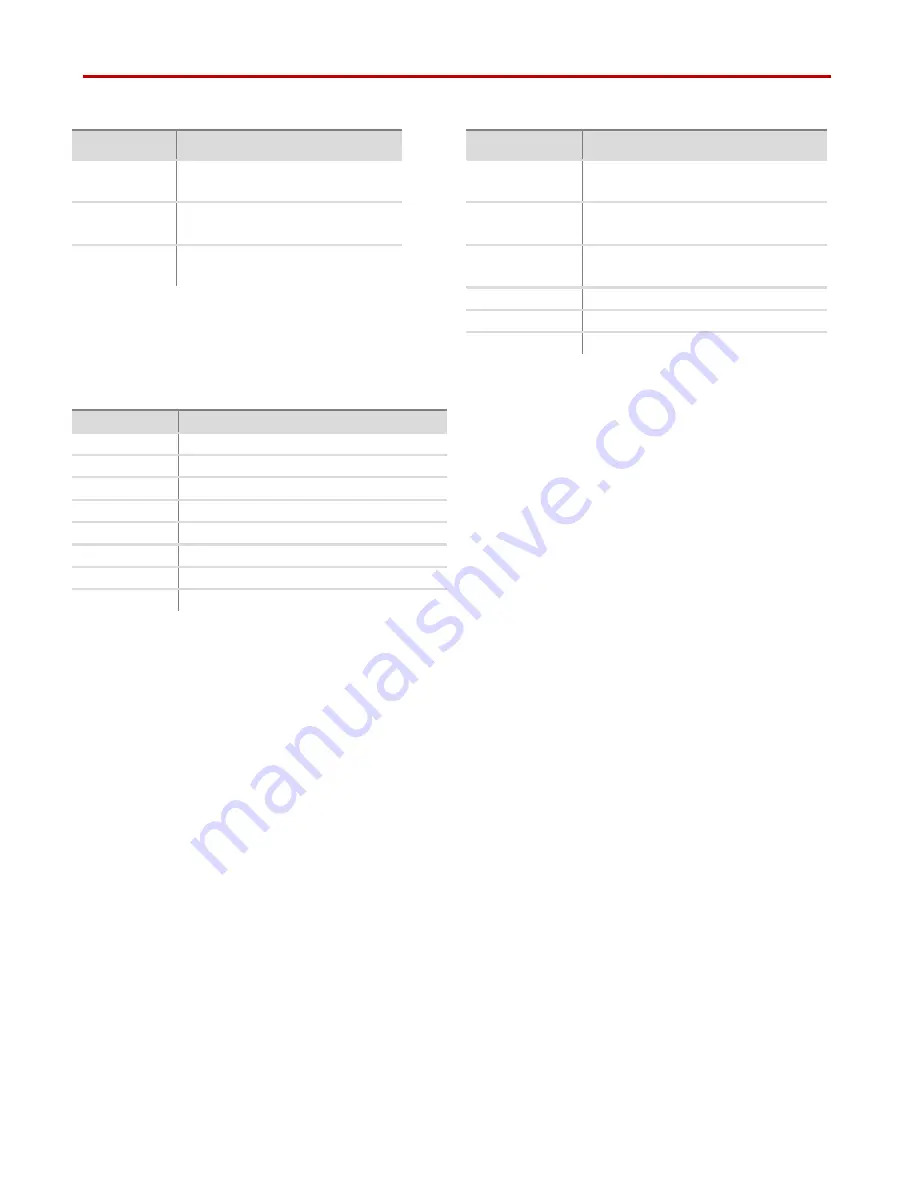
©1997-2015 TRIKDIS
11
www.trikdis.com
Controller GV15 Controller operation and configuration with “TrikdisConfig”
Menu
Main action buttons
Name
Description
Name
Button meaning
Program
Program language selection
section.
Read [F4]
Read the controller parameters
Commands
Program control actions.
Write [F5]
Write the controller parameters
into the module.
Help
Auxiliary information about
the module and software.
Open [F8]
Open the saved file of
parameters.
Save [F9]
Save the file of parameters.
Help [F1]
Open the selected help text.
Disconnect
User logout.
Status bar
Name
Description
Status
Action status
Device
Device type
SN
Serial number
BL
Bootloader version
FW
Controller firmware version
HW
Hardware version
Status
Logon status
Admin
Access level