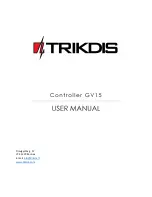©1997-2015 TRIKDIS
8
www.trikdis.com
Controller GV15
Controller installation
4
Controller installation
Controller factory settings provide that any user calling to the number of the inserted SIM card can control the first
relay. The user of Administrator level can control both relays by sending a message of respective content. In order
to have dial control from authorized users or change factory settings, after installation procedure see 6 “
operation and configuration with
Opening of the controller case
Controller mounting dimensions
To open the case push pointed locations as shown on
a diagram and lift the case cover.
Dimensions are expressed in millimetres
Installation procedure
1)
Open the controller case and insert the SIM card into the controller. SIM card must be already registered in
GSM network. Prior inserting the card, ensure that PIN code request function is disabled.
2)
Embed the controller into the automatics mounting case.
3)
Connect GSM antenna.
4)
Connect controller power supply and automatics control circuits to the controller contacts according to the
scheme below.
5)
Turn on power supply of the whole system.
6)
Wait for the controller to start operating. Monitor the light indication of the controller operation:
Network LED lights up for 5 seconds and flashes at least 3 times;
Trouble LED does not light up;
Power LED lights up in green.
If the indication differs from the above listed, see 3.2 “Light indication
.
7)
Check if the automatics can be controlled by a call
–
call to the SIM card number of the controller.
8)
Send these two SMS messages to the controller SIM card number in order to gain the administrator status
and change the default password of SMS commands:
"
123456 SETAP APNR1:+NNNNNNNNNNN
"
(Administrator phone number adding command.
+NNNNNNNNNNN
–
administrator phone number).
"
123456 PSW XXXXXX
"
(New SMS password setting command. Instead of XXXXXX enter your six digit
code and remember it).
If you wish your system to be controlled by authorized persons only, it must be configured using SMS messages or
software TrikdisConfig. For more details read sections 6 “Controller operation and configuration with “TrikdisConfig”
and 7 “Configuration and control by SMS messages“.