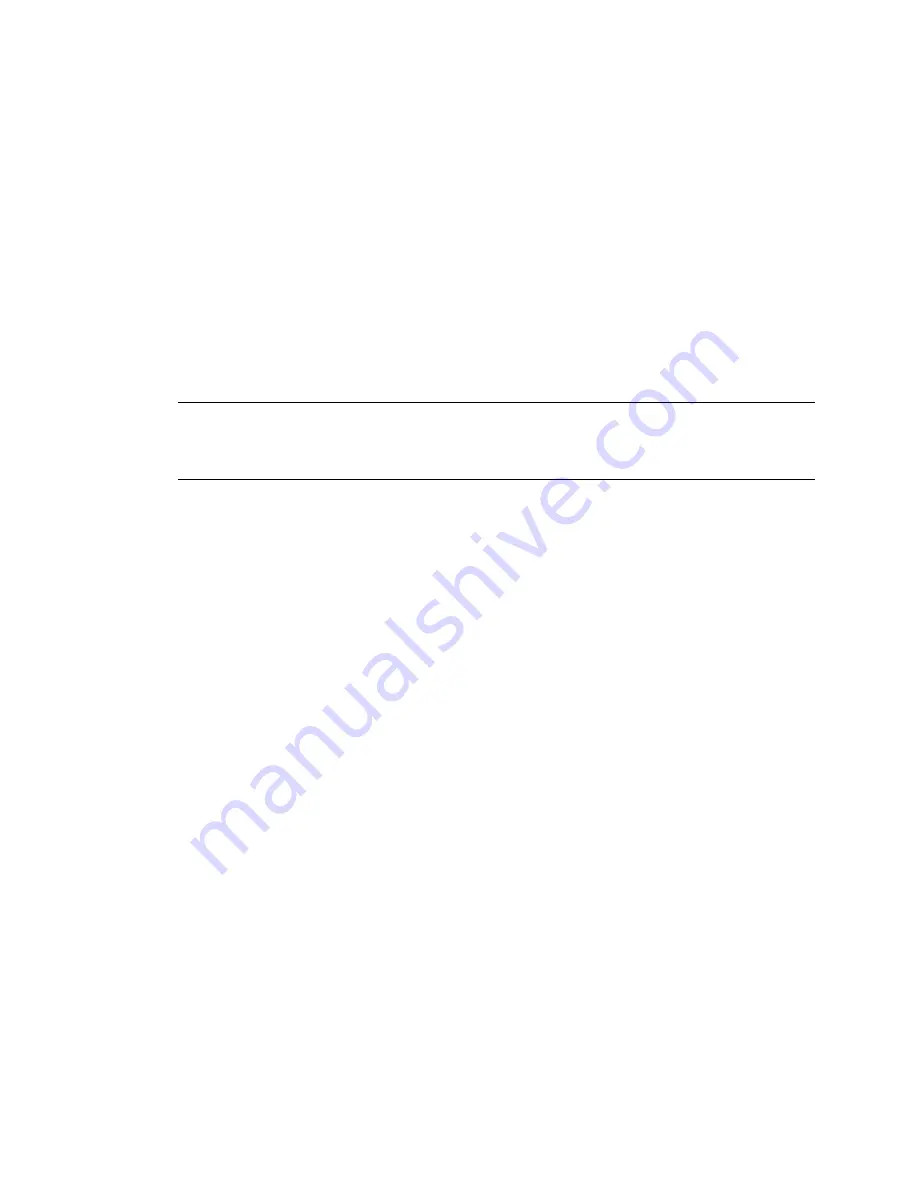
8
For each segment or module, either fiber or copper, use four cable connections. Two of the
connections should be between the ZPHA device and the IPS/TPS device (one for SEG A port, one
for SEG B port), and two of the connections should be between the ZPHA device and the network
(one for NET A port, one for NET B port).
Keep the following information in mind during ZPHA device installation:
•
Do
not
turn on the IPS/TPS device while installing the ZPHA device.
•
Fiber segment modules have a minimum link loss of 1.5db.
•
You need a set of four cables for every IPS/TPS device segment that you connect to a ZPHA
device segment. The ZPHA device can connect up to five (5) device segments.
Modular ZPHA device installation
Use the following procedure to install the modular ZPHA device.
Install the ZPHA device case and modules
1.
After you unpack the ZPHA device, install the device into the rack. The ZPHA device must be
located close to the IPS/TPS device to connect them.
NOTE:
Mount the
ZPHA device
in a standard 19-or 23-inch rack. The vertical hole spacing
on the rack rails must meet standard EIA-310-C requirements, which call for one inch (2.54
cm) spacing.
2.
After installing the system case, place a segment module into a segment port. Make sure the
segment port is secure. You can place one segment module (fiber or copper) into each segment
port. You can install the segment modules in any order.
3.
Turn the screw located at the bottom of the segment with your thumb or a Philips screw driver
to lock the segment module in the port.
Repeat Steps 2 and 3 as necessary for each segment module. For empty segment modules, install
the blank faceplate component.
Connect fiber cables
1.
Connect the duplex multi-mode fiber cables to route network traffic through the ZPHA device to
the IPS/TPS device:
•
Connect a
cable
from port A of the IPS/TPS device to port A of the ZPHA device segment.
•
Connect a
cable
from port B of the IPS/TPS device to port B of the ZPHA device segment.
2.
Connect the duplex multi-mode fiber cables to route traffic through the ZPHA device ports to
your network.
•
Connect the cable for incoming traffic to port NET A on the ZPHA device.
•
Connect the cable for outgoing traffic to port NET B on the ZPHA device.
See the following diagram.
















