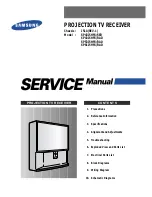N-Platform Hardware Installation and Safety Guide
35
Specification
Description
• 1x1GbE copper management port
• 1x1 RJ-45 console port
• 1 interface for external ZPHA
device
• 1 Compact Flash drive
Note:
The fiber ports do not include SFP or XFP modules.
Software specifications
Provides software specification considerations.
To connect to and configure the TippingPoint 2500N/5100N/6100N, you must have a network-connected
PC that supports Internet Explorer 7 and up, Firefox 1.5+, Mozilla 1.7+, or Netscape 8.1+.
If you want to use the TippingPoint Security Management System (SMS) to manage your IPS, the
TippingPoint SMS device must be installed on your network and you must have the TippingPoint SMS client
software V. 3.6+ installed on an appropriate client computer. Refer to the SMS documentation for more
information.
Hardware installation and configuration
After you have completed preparation procedures and unpacked your IPS, you can install and configure the
components.
Prior to installation, you should also obtain the
IPS Command Line Interface Reference
. After installation of the
components, run through the OBE Setup Wizard as part of the installation and configuration procedures.
This topic includes the following information:
•
TippingPoint 2500N/5100N/6100N chassis
•
on page 37
•
•
on page 38
TippingPoint 2500N/5100N/6100N chassis
Provides the task topics that describe how to install the IPS device.