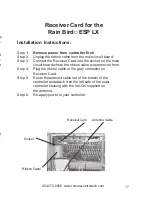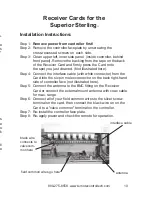Receiver Cards for the Irritrol
MC and Dial
Installation Instructions:
Step 1:
Remove power from controller first!
Step 2: Remove the controller faceplate by unscrewing the
cross-recessed screws on each side.
Step 3: Clean upper left, inner side panel (inside controller, behind
front panel). Remove the backing from the tape on the back
of the Receiver Card and firmly press the Card onto
the spot you just cleaned. (Not illustrated here).
Step 4: Connect the interface cable (with white connector) from the
Card into the six pin molex connector on the back right-hand
side of controller face (not illustrated here).
Step 5: Connect the antenna to the BNC fitting on the Receiver
Card or connect the external mount antenna with coax cable
for max. range.
Step 6: Connect all of your field common wires to the silver screw
terminal on the card, then connect the black wire on on the
Card to a "valve common" terminal on the controller.
Step 7: Re-install the controller face plate.
Step 8: Re-apply power and check the remote for operation.
antenna
interface cable
field common wires go here
black wire
connects to
valve com-
mon here
20
800-275-8558 www.remotecontroltech.com
Multiple Zones
Press
the "9" key before a two digit zone number to turn on a
multipe zone. Example: "903", "Valve On" will turn zone 3 on.
You may have up to six multiple zones on at a time and a single
zone plus a master valve. Multiple zones cannot be changed
by the "Auto Up" or the "Auto Back" functions, but they can have
an independent time duration.
A station registered for multiple mode operation will
not
be turned off
automatically when other stations on the same Receiver are turned
on. Also, the single mode station will
not
be automatically turned off
when multiple mode stations are turned on. If you try to turn on a
seventh multiple mode valve, the first multiple mode valve turned on
will be automatically turned off.
WARNING
:
Make sure your controller has adequate power to
operate the number of multiple stations you intend to have on
at one time. Otherwise, you may overload the circuit breaker
at your controller.
2
2
VALVE
ON
VALVE
ON
0
9
3
9
To operate press:
AUTO
BACK
OR
AUTO
UP
Auto Up/Auto Back
These functions allow forward and backward advancement
through each station. This will turn on the next
sequential station number.
To turn all zones off
:
Adding zone 2:
Adding zone 32:
0
VALVE
OFF
9
800-275-8558 www.remotecontroltech.com