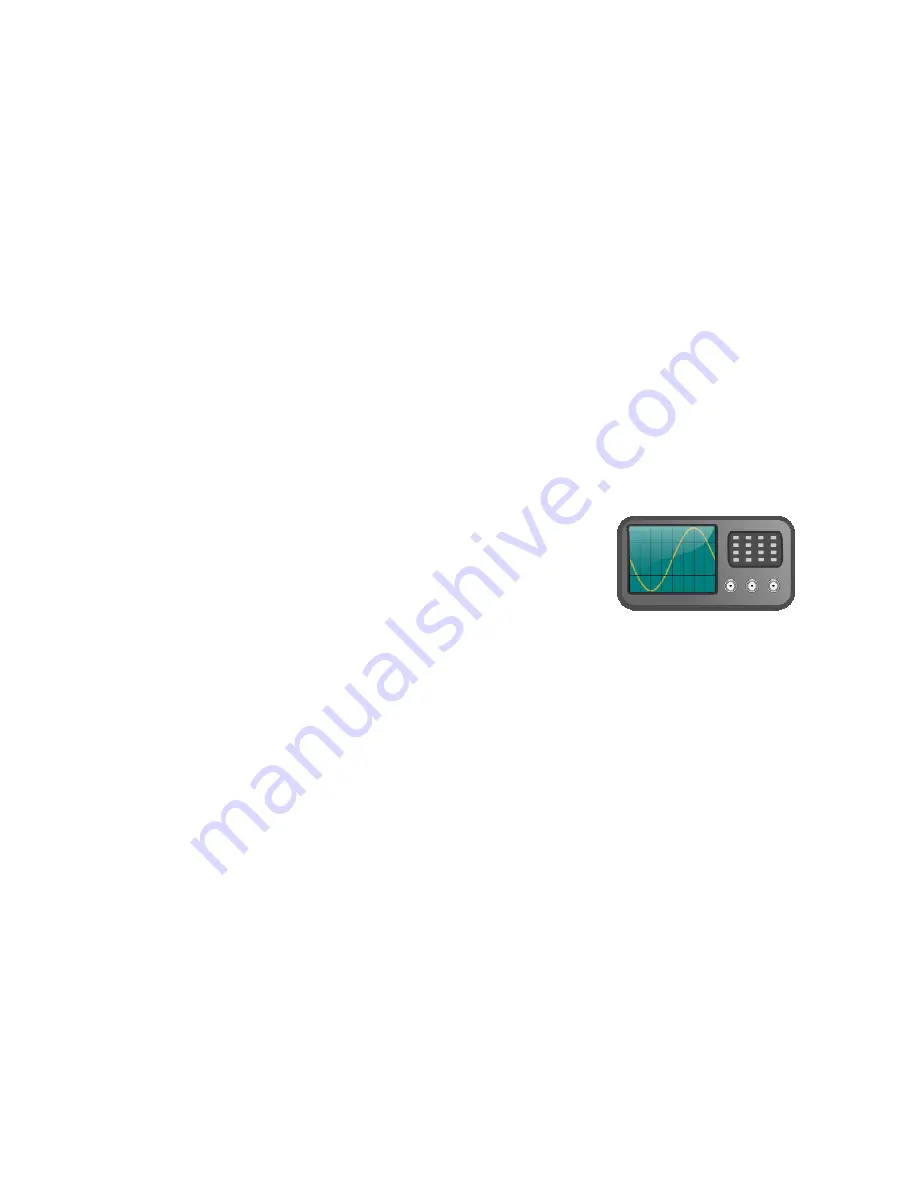
TRAX RetroWave Owner’s Manual
< 6 >
Computer Control
Connect the R-1 to a computer via a USB to MIDI converter cable, and the possibilities are endless.
Controlling the synth from a music program, you can create dazzling sequences that would be
impossible to play by hand, with the freedom to adjust filter, modulation, glide and other attributes “on the
fly”, without having to concentrate on playing the music itself, which is already pre-programmed.
So How Does an Analogue Synth Work?
Each instrument consists of a number of electronic circuit “modules” which each have a particular
function in the process of generating an electronic sound. The modules can either be totally separate,
removable entities contained within a single enclosure, being interconnected via patch leads to obtain
the effect required (a modular synth system) or a compact pre-patched system, in which the circuit
modules are integrated onto one or more circuit boards, and are interconnected internally by means of
switches and level controls (so-called “pot and switch” patching). The RetroWave falls into the latter
category.
Synthesizer modules consist of:
Signal sources
which produce the basic tones which are eventually shaped and modified to create each
sound; examples are voltage-controlled oscillators, and white noise generators. External signals fed into
the synth are also classed as signal sources.
Signal modifiers
into which the signals are fed for modification of timbre
(tone quality), such as voltage-controlled filters.
Controllers
which are circuits that generate dc voltages and/or ac
signals, used to control the operating characteristics of the previous two
circuit types. An example of a controller is a MIDI to CV converter, which translates the digital data sent
by MIDI musical instruments, sequencers etc, into variable voltages that are used to control the
frequency of a Voltage-Controlled Oscillator, or the cutoff frequency of a Voltage-Controlled Filter.
The Problem of Patching
In the RetroWave, patching between modules is achieved by closing switches and turning level controls.
This is very useful for live performances, where the continual insertion and removal of patch cords would
be time consuming and awkward, given the time restraints involved! That said, the R-1 has some scope
for patching using 6.35mm jack cords, to give some extra flexibility when required.
The absence of any patch memory might be considered a handicap by some, but in reality it can be just
as fast to turn a few dials and flip a few switches to get the effects you want, as it is to go through
endless menus to fetch digitally stored patches. Once you are familiar with the machine and know how it
operates, you will be able to set up any sound you need with just a few deft finger movements.
In the early days, patches were recalled by means of “patch sheets”. The settings of each knob and
switch as used for a particular sound or effect are recorded on these, so that the patch can be
reproduced at a later date. You will find some patch sheets that can be copied for your own use towards
the back of the manual.
TIP:
Always note down the settings for a sound you particularly like, as it can often be impossible to
recreate the sound at a later date if the original control settings have been forgotten!




































