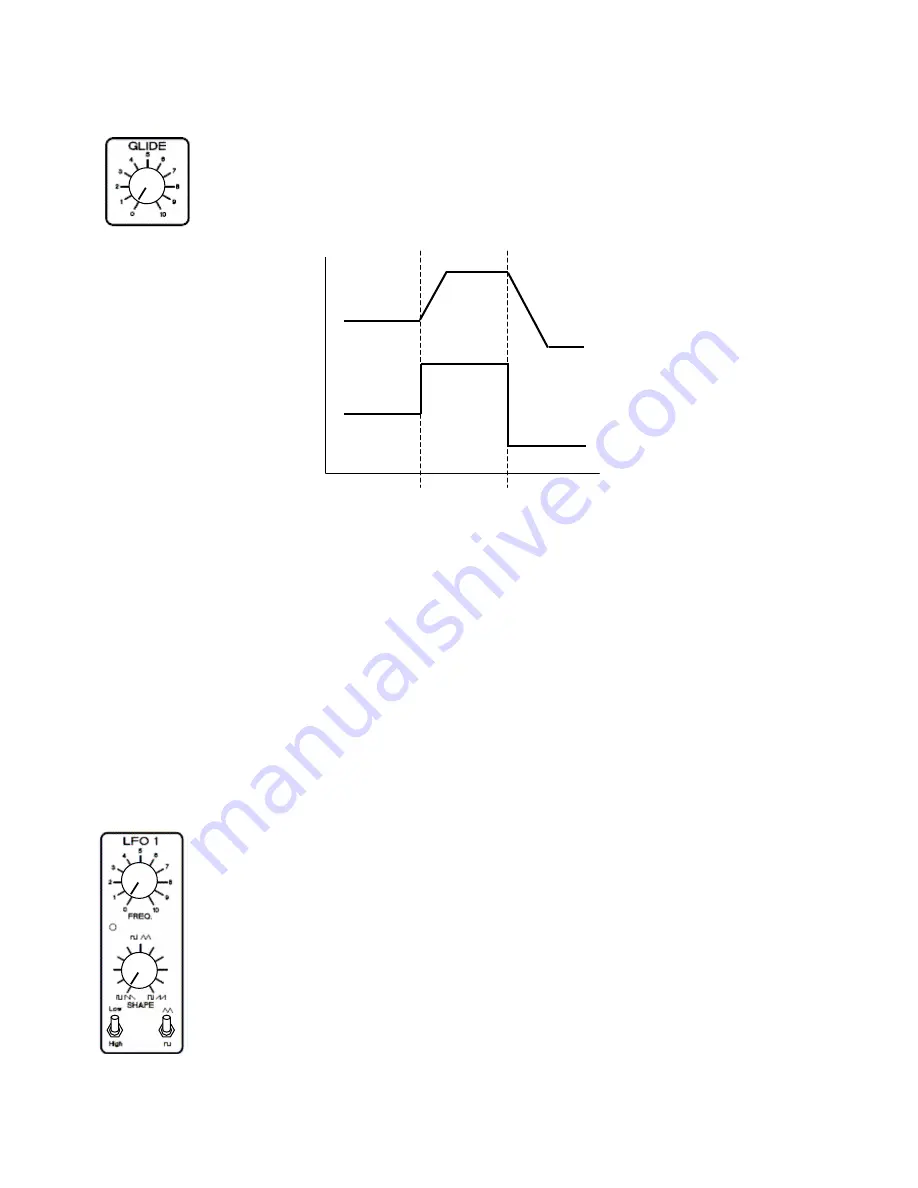
TRAX RetroWave Owner’s Manual
< 14 >
GLIDE Control
The setting of the
GLIDE
control determines the amount of time it takes for the pitch of
one particular note to glide up (or down) to the pitch of another played immediately after
it. The R-1 uses a linear glide circuit, which gives particularly good effects in keyboard
performances.
GLIDE control effect: A without glide, B with glide
Sometimes known as
portamento
or
lag
, it is an effect often used by rock keyboard players (for an
example, think of the funky synth solo on Ike and Tina Turner’s “Nutbush City Limits”).
Glide can be used to good effect when playing a pre-recorded sequence, adding some expression to the
performance. Rather than each note sounding clearly and distinctly, they run into one another, giving a
blurring effect.
Note that
GLIDE
facility is only available when using the
MIDI to CV
converter, as it is an integral part of
that module’s circuit.
LFO 1 and LFO 2 Low Frequency Oscillators
These two sections are identical: they do not produce any directly audible tones, but
between them supply continuous waveforms that are used for modulation and triggering
of other sections.
Both LFO 1 and LFO 2 are used to modulate the VCO frequency. LFO 1 also triggers the
ADSR repeat function, and supplies clock pulses for the SAMPLE & HOLD unit, while
LFO 2 alone modulates the VCF cutoff frequency.
Each oscillator provides triangle and square wave outputs, the shape of the waveforms
being continuously variable for greater flexibility. The triangle wave can be varied from a
reverse sawtooth, through triangle, to sawtooth, and the square wave output varied from a
short pulse with a long off time, through 1:1 square, to a long pulse with a short off time.
Note 1
Note 2
Note 3
Time
Pitch
B
A









































