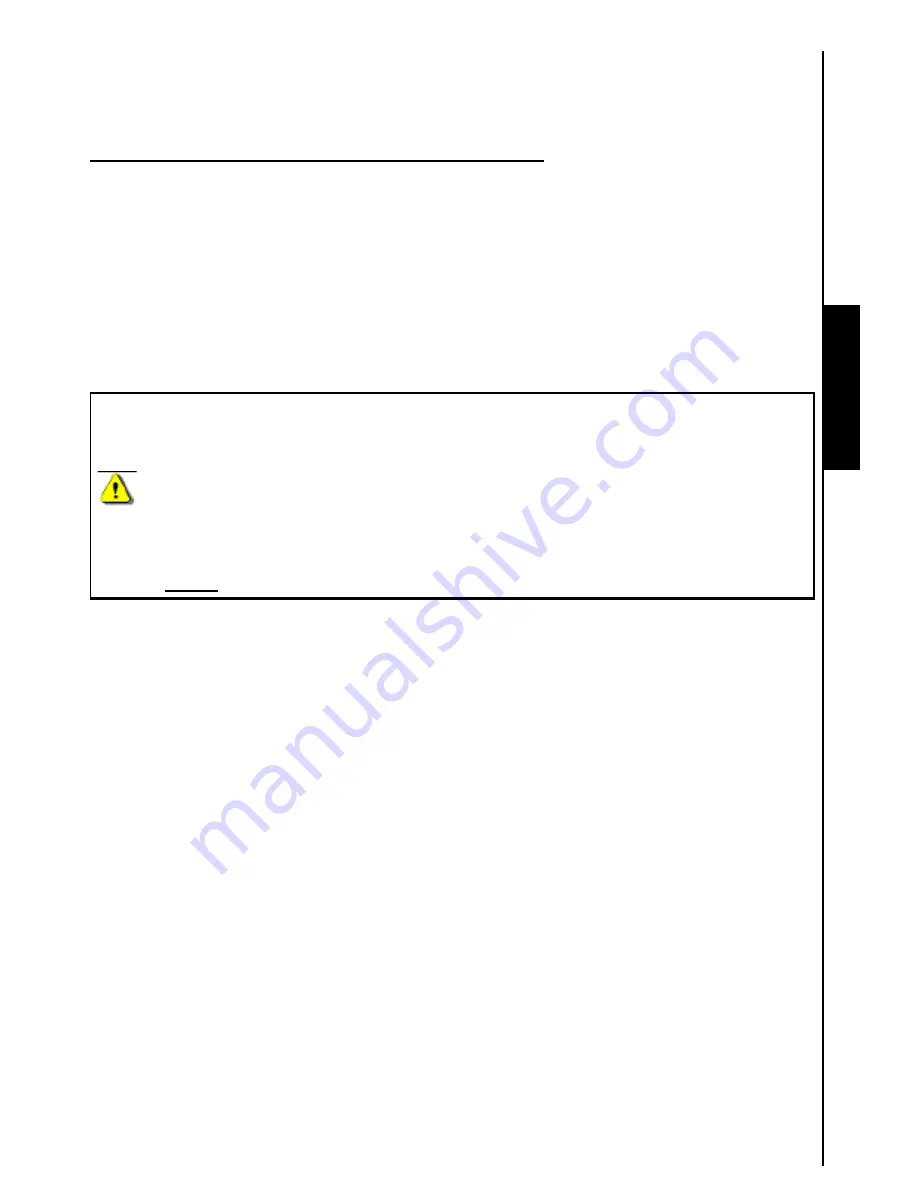
PC Connection
2.
Proper removal of your
T.photo™
(from Mac OS):
First drag-and-drop the Disk icon corresponding to your
T.photo™
into the trashcan then unplug your
T.photo™
from the USB port.
System connection for Linux
™
Kernel 2.4 or later
1.
No drivers are required. Plug your
T.photo™
into a USB port and mount it.
a. First create a directory for the
T.photo
.
Example:
mkdir /mnt / T.photo
b. Then, mount the
T.photo
.
Example:
mount –a –t msdos /dev/sda1 /mnt / T.photo
2.
Proper removal of your
T.photo
(from Linux):
Execute
umount /mnt/
T.photo
to un-mount the device. Then unplug your
T.photo™
from the USB port.
1. WARNING!
To prevent data loss, always follow the above procedure when removing the
T.photo™ 710
from Windows™2000, XP, and Vista.
2.
When
T.photo™
is connected to a computer, it is locked into transferring files. You will not
be able to operate your
T.photo™
at this time. Please disconnect your
T.photo™
from
the computer to resume normal viewing or listening.
12
3.
The USB A-Type host controller for USB flash drives will not function while the Mini-USB
B-Type is connected to your computer.
4. NEVER
format
your
T.photo™
from your computer’s OS.




























