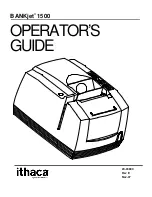2
2
2
2
Revision E
:
8
%
,
8
%
,
8
%
,
8
%
,
33333333333333333333333333333333
33333333333333333333333333333333
33333333333333333333333333333333
3333333333333333333333333333333333333333333333333333333333333333
33333333333333333333333333333333
33333333333333333333333333333333
3333333333333333333333333333333333333333333333333333333333333333
33333333333333333333333333333333
33333333333333333333333333333333
333333333333333333333333333333333333333333333333333333333333333
3333333333333333333333333333333
3333333333333333333333333333333
3333333333333333333333333333333 ;:
;:
;:
;:
Remote Configuration Software....................................................................................................................................................................................... 32
Manual Configuration ...................................................................................................................................................................................................... 32
Using Self-Test to View Configuration Settings .............................................................................................................................................................. 33
Entering Configuration Mode........................................................................................................................................................................................... 33
Making Changes in Configuration Mode ......................................................................................................................................................................... 34
.
%
.
%
.
%
.
%
33333333333333333333333333333333
33333333333333333333333333333333
33333333333333333333333333333333
3333333333333333333333333333333333333333333333333333333333333333
33333333333333333333333333333333
33333333333333333333333333333333
3333333333333333333333333333333333333333333333333333333333333333
33333333333333333333333333333333
33333333333333333333333333333333
3333333333333333333333333333333333333333333333333333333333333333
33333333333333333333333333333333
33333333333333333333333333333333
3333333333333333333333333333333333333333333
33333333333
33333333333
33333333333 ;
;
;
;
Ink Cartridge Setup .......................................................................................................................................................................................................... 35
&
;'
!
&
%
&
;'
!
&
%
&
;'
!
&
%
&
;'
!
&
%
33333333333333333333333333333333
33333333333333333333333333333333
33333333333333333333333333333333
3333333333333333333333333333333333333333333333333333333333333333
33333333333333333333333333333333
33333333333333333333333333333333
33333333333333333333333333333333333
333
333
333 ;=
;=
;=
;=
Standard Features............................................................................................................................................................................................................. 38
Optional Features ............................................................................................................................................................................................................. 38
Additional Supported devices and tools ........................................................................................................................................................................... 39
Drivers and Utilities Available......................................................................................................................................................................................... 39
Optional Printer Configurations ....................................................................................................................................................................................... 39
Supported Emulations ...................................................................................................................................................................................................... 39
Printer Dimensions........................................................................................................................................................................................................... 40
Environmental Conditions................................................................................................................................................................................................ 41
Relative Humidity ............................................................................................................................................................................................................ 41
Reliability......................................................................................................................................................................................................................... 42
Power Requirements ........................................................................................................................................................................................................ 42
Printing Specifications ..................................................................................................................................................................................................... 42
Auto-cutter (Partial Cut Option)....................................................................................................................................................................................... 43
Sensors ............................................................................................................................................................................................................................. 43
Media Specifications........................................................................................................................................................................................................ 44
Receipt Paper (one-ply receipt) ........................................................................................................................................................................................ 44
Paper and Core Diameter ................................................................................................................................................................................................. 44
Validation Form Requirements ........................................................................................................................................................................................ 45
&
>'
&
>'
&
>'
&
>'
33333333333333333333333333333333
33333333333333333333333333333333
33333333333333333333333333333333
3333333333333333333333333333333333333333333333333333333333333333
33333333333333333333333333333333
33333333333333333333333333333333
3333333333333333333333333333333333333333333333333333333333333333
33333333333333333333333333333333
33333333333333333333333333333333
33333333333333333333333333333333333333333333333
333333333333333
333333333333333
333333333333333 >@
>@
>@
>@
A '
$
.
A '
$
.
A '
$
.
A '
$
.
33333333333333333333333333333333
33333333333333333333333333333333
33333333333333333333333333333333
3333333333333333333333333333333333333333333333333333333333333333
33333333333333333333333333333333
33333333333333333333333333333333
3333333333333333333333333333333333333333333333333333333333333333
33333333333333333333333333333333
33333333333333333333333333333333
33333333333333333333333333333333333333333333333
333333333333333
333333333333333
333333333333333 >=
>=
>=
>=
Verifying Printer Setup and Configuration Settings ......................................................................................................................................................... 48
Verifying the Communications Interface Card................................................................................................................................................................. 48
Verifying the Cash Drawer Interface................................................................................................................................................................................ 48
Table 10 Cash Drawer Commands
Verifying the Printer ........................................................................................................................................... 49
Verifying the Printer......................................................................................................................................................................................................... 50
A '$
%
&
%
A '$
%
&
%
A '$
%
&
%
A '$
%
&
%
33333333333333333333333333333333
33333333333333333333333333333333
33333333333333333333333333333333
3333333333333333333333333333333333333333333333333333333333333333
33333333333333333333333333333333
33333333333333333333333333333333
3333333333333333333333333333333333333333333333333333333333333333
33333333333333333333333333333333
33333333333333333333333333333333
3333333333333333333333333333333333333333333333333333
33333333333333333333
33333333333333333333
33333333333333333333
Parallel Interface .............................................................................................................................................................................................................. 51
RS-232 Serial Interface .................................................................................................................................................................................................... 52
Serial Pin Assignments..................................................................................................................................................................................................... 52
Cash Drawer Interface Description and Specifics ............................................................................................................................................................ 53
A '
)
9
A '
)
9
A '
)
9
A '
)
9 33333333333333333333333333333333
33333333333333333333333333333333
33333333333333333333333333333333
3333333333333333333333333333333333333333333333333333333333333333
33333333333333333333333333333333
33333333333333333333333333333333
3333333333333333333333333333333333333333333333333333333333333333
33333333333333333333333333333333
33333333333333333333333333333333
3333333333333333333333333333333333333333333333333333333
33333333333333333333333
33333333333333333333333
33333333333333333333333 >
>
>
>
A '&
)
5
A '&
)
5
A '&
)
5
A '&
)
5
33333333333333333333333333333333
33333333333333333333333333333333
33333333333333333333333333333333
3333333333333333333333333333333333333333333333333333333333333333
33333333333333333333333333333333
33333333333333333333333333333333
3333333333333333333333333333333333333333333333333333333333333333
33333333333333333333333333333333
33333333333333333333333333333333
333333333333333333333333333333333333333333333333333333333333
3333333333333333333333333333
3333333333333333333333333333
3333333333333333333333333333
Correcting Common Startup Problems............................................................................................................................................................................. 55
A ('
)
5
A ('
)
5
A ('
)
5
A ('
)
5
33333333333333333333333333333333
33333333333333333333333333333333
33333333333333333333333333333333
3333333333333333333333333333333333333333333333333333333333333333
33333333333333333333333333333333
33333333333333333333333333333333
3333333333333333333333333333333333333333333333333333333333333333
33333333333333333333333333333333
33333333333333333333333333333333
333333333333333333333333333333333333333333333333333333
3333333333333333333333
3333333333333333333333
3333333333333333333333 =
=
=
=
Understanding Fault Indicators ........................................................................................................................................................................................ 58
Indicator Light Blink Patterns .......................................................................................................................................................................................... 58
Keypad Indicator Troubleshooting Chart: General Problems ........................................................................................................................................... 59
Keypad Indicator Troubleshooting Chart: Serious Problems............................................................................................................................................ 59
Correcting Common Operating Problems ........................................................................................................................................................................ 61
A !'
$
&
A !'
$
&
A !'
$
&
A !'
$
&
33333333333333333333333333333333
33333333333333333333333333333333
33333333333333333333333333333333
3333333333333333333333333333333333333333333333333333333333333333
33333333333333333333333333333333
33333333333333333333333333333333
3333333333333333333333333333333333333333333333333333333333333333
33333333333333333333333333333333
33333333333333333333333333333333
33333333333333333333333333333333333333333333333
333333333333333
333333333333333
333333333333333 6;
6;
6;
6;
Ink Cartridges................................................................................................................................................................................................................... 63
Cables............................................................................................................................................................................................................................... 63
Drivers Available ............................................................................................................................................................................................................. 63
Summary of Contents for BANKjet 1500
Page 1: ...BANKjet 1500 OPERATOR S GUIDE 20 03680 Rev E Nov 07...
Page 43: ...2 2 2 2 Revision E 6 Table 5 Single Color Printer Color Configuration Details...
Page 53: ...2 2 2 2 Revision E 6 Figure 16 Form Print Zones...
Page 67: ...2 2 2 2 Revision E 6 Table 19 Keypad Indicators Serious Problems...
Page 74: ...2 2 2 2 Revision E 6...