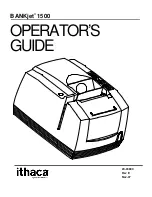2
2
2
2
Revision E
@
!
'
!
'
!
'
!
'
)
%
%
%
5
5
5
03 )
5
*
%
0
)
%
%
%
5
5
5
03 )
5
*
%
0
)
%
%
%
5
5
5
03 )
5
*
%
0
)
%
%
%
5
5
5
03 )
5
*
%
0
%
%
%
%7
7
7
7
%
3
%
3
%
3
%
3
*
The
*
Button is located on the front of the printer. Since the BANKjet 1500 has been designed to remain connected
to a power source at all times, the
*
Button does not disconnect power to the printer, but instead switches the printer
between OPERATIONAL/ON and STANDBY/OFF modes. When the printer is in the OPERATIONAL/ON mode,
the green
. + (" $
$ ) " <$ )
will be illuminated. None of the keypad indicator lights are illuminated when the
printer is in the STANDBY/OFF mode.
The printer will always remember the current mode that it is in when power has been disconnected and then re-
connected. For example, if the printer is in STANDBY/OFF mode and the power cord is unplugged and re-
connected to the printer, it will remain in STANDBY/OFF mode. If the printer is in OPERATIONAL/ON mode and
the power cord is unplugged and re-connected to the printer, it will remain in OPERATIONAL/ON mode.
(+
")"$ (
(+
")"$ (
(+
")"$ (
(+
")"$ (
The
(+
")"$
(
Button works with the
<(!)
"$ ) $
")"$
( $
$ ) " <$ )&
to allow an
operator to monitor and replace ink cartridges as ink levels become low. The primary functions of the
(+
")"$
(
Button are:
&
,
Ink usage is monitored by the printer. When the ink supply is low, the indicator light for the left or right cartridge
will blink. After replacing the cartridge(s), press the
(+
")"$
(
Button to inform the printer that a new
cartridge has been installed.
Note:
The printer cannot distinguish between a new, full cartridge and a used cartridge. When a cartridge is
replaced, the printer will reset the ink status to full when the
(+
")"$
(
Button is pressed. Used cartridges
should be discarded to assure that they are not re-installed into the printer
.
&
Press the
(+
")"$
(
Button to print the current status of the ink cartridges. This function is only available
when the printer is in OPERATIONAL/ON mode, with paper and cartridges installed, and covers closed. It will not
remove an ink low warning unless the cartridge has been replaced.
.
$ 9 "
&
Pressing the
(+
")"$
(
Button once without changing the cartridge will print the ink status. It will not
remove the ink low warning unless the cartridge is removed and replaced while the low indication is being
displayed. If the cartridge is replaced with a used cartridge, the
(+
")"$
(
Button should not be pressed.
!((
!((
!((
!((
The
!((
Button is used to advance paper. If an inserted form is present in the printer, the FEED Button will move
the form in a upward direction. If no form is present, the receipt paper will be advanced.
Pressing the
!((
Button momentarily, will feed one line at a time. Pressing and holding the FEED Button will
feed paper continuously until it is released. The receipt paper may be fed in the reverse direction by pressing and
holding the
(+
")"$
(
Button and the
!((
Button at the same time. The reverse feed function is mostly
used while fixing a paper jam.
!
!
!
!
The
! ",
Button is used for inserted form operations. Pressing the
! ",
Button with no form inserted in the
printer activates the automatic form loading function. The printer will flash the
! ", $
$ ) " <$ )
and wait for
Summary of Contents for BANKjet 1500
Page 1: ...BANKjet 1500 OPERATOR S GUIDE 20 03680 Rev E Nov 07...
Page 43: ...2 2 2 2 Revision E 6 Table 5 Single Color Printer Color Configuration Details...
Page 53: ...2 2 2 2 Revision E 6 Figure 16 Form Print Zones...
Page 67: ...2 2 2 2 Revision E 6 Table 19 Keypad Indicators Serious Problems...
Page 74: ...2 2 2 2 Revision E 6...