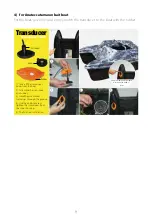6
Check the content
3
1
2
15
15
14
14
4
5
12
12
13
13
11
11
10
10
6
7
8
9
1.Display
2. SonarBox-740w
3. Autopilot CCU740
4. XGPS 740
5. Transducer
6.Rubber for transducer
7. SonarBox extending cable
8. Power cable
9. Servo cable
10. Antenna for boat
11.Antenna for display
12. Bracket of GPS receiver
13. Screws (4pcs)
14. Valco
15. Antenna extending cable