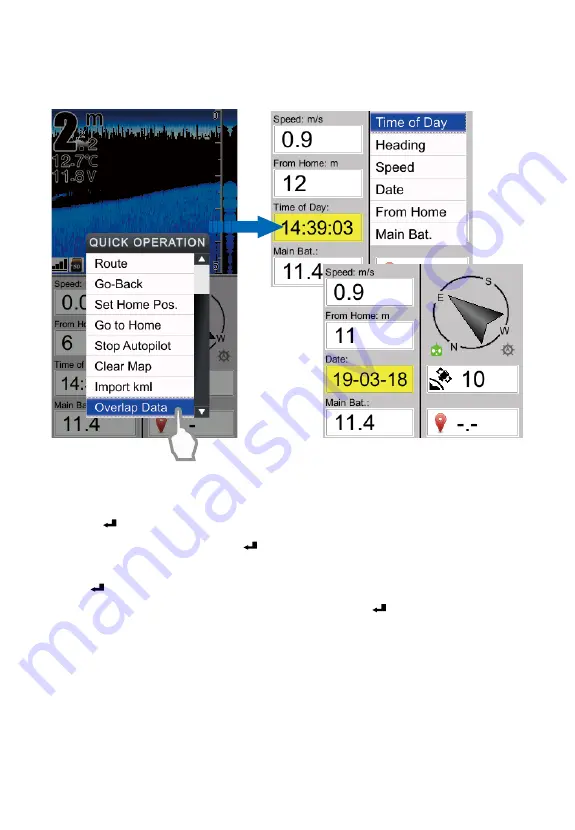
42
Overlap Data
Determines what GPS data will be shown on the display.
How to set the Overlap Data?
1) Press
key to enter into
QUICK OPERATION
.
2) Select Overlap Data, then press to confirm.
3) Move keypad to choose one option which you hope to change, then
press , an option list appears.
4) Move select the option you hope to display, then press to confirm
Now, the option was changed sucessfully.























