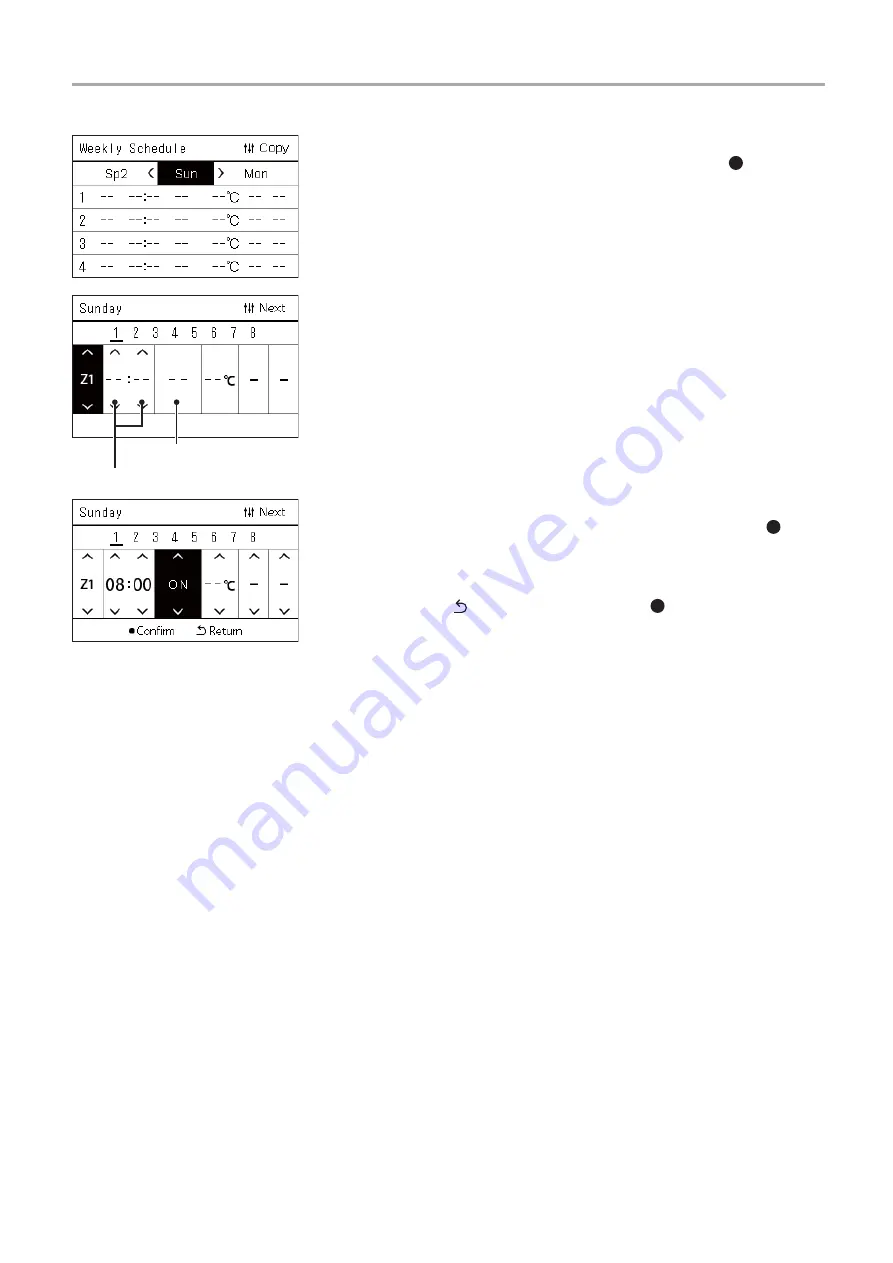
Central remote controller
Owner’s Manual
40
-EN
6
Select the day of week to set using [<] and [>] and the
schedule to set using [
∧
] and [
∨
], and then press [
]
(Confirm).
The “Schedule editing” screen is displayed.
7
Move the cursor using [<] and [>], and set the time using [
∧
]
and [
∨
].
You cannot switch the operation unless you set the time.
8
Place the cursor on Operation switching using [<] and [>],
switch to ON or OFF using [
∧
] and [
∨
], and then press [ ]
(Confirm).
The “Weekly Schedule” screen is displayed again, with the set
schedule added to the list.
• If you press [
] (Return) without pressing [
] (Confirm), the setting
is cancelled and the screen returns to the state it was in before the
change was made.
Time
Operation switching






























