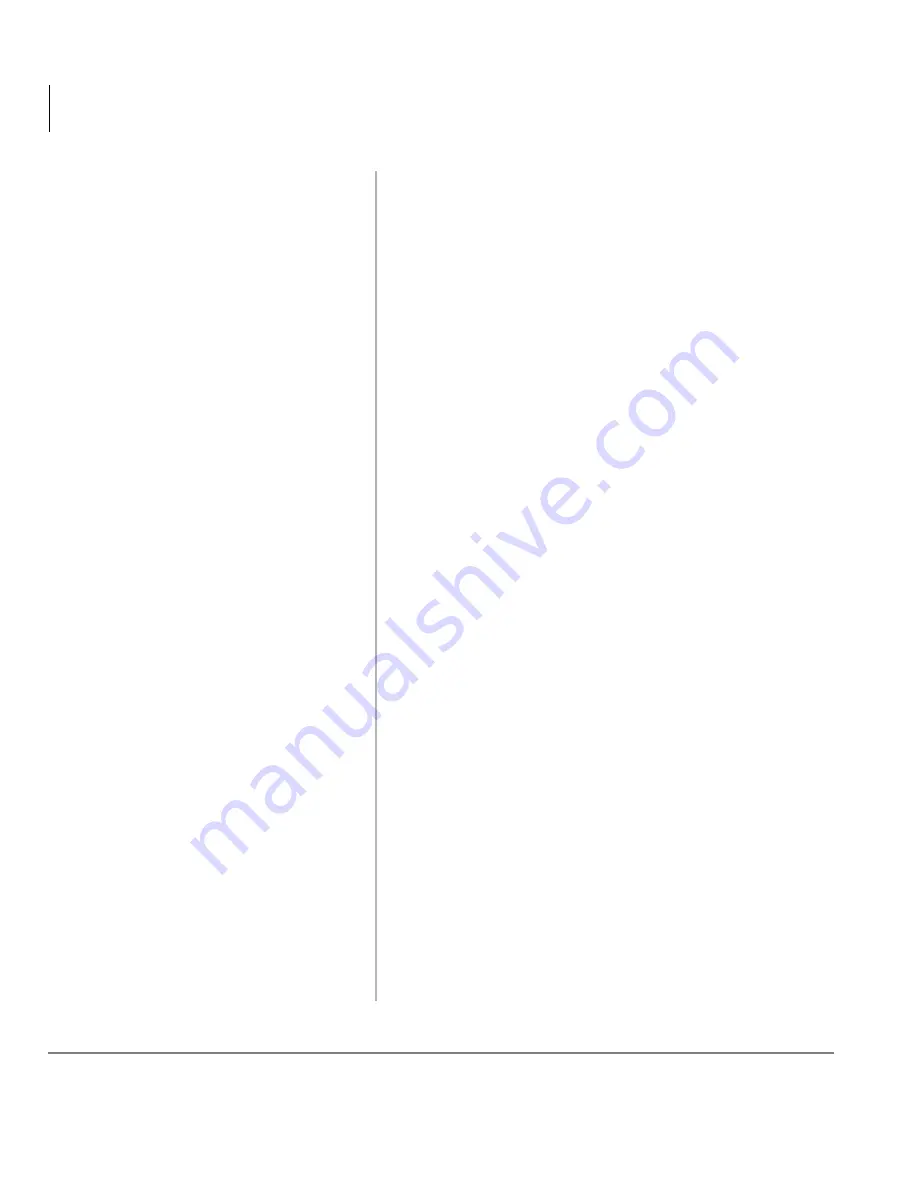
Play Messages
Special Functions
28
Strata LVMU/GVMU Voice Processing System User Guide 7/06
9
Return to the
Special Functions
Menu
Your voice mail system tells you the total number of
messages that will be deleted when you log out of your
mailbox, and then returns to the Special Functions
Menu.
6
Continuous Delete
Deletes multiple messages at one time in your New or
Saved Message Queue without additional action from
you.
Note
See the Continuous Play feature on
page 28
before using Continuous Delete.
The number of messages deleted is based on a preset
length of time (designated in minutes) set on a
system-wide basis by your System Administrator.
Important!
The deletion starts with the first message
in the queue and continues until the
preset time has expired. Both heard and
unheard messages are deleted. If there
are two queues—new and saved—the
deletion occurs only in the queue you are
in when you press
6
for continuous
delete.
Ask your System Administrator to verify that you have
this option.
7
New/Saved message
queue (toggle)
This feature operates as a toggle; use it to move back
and forth between the New and Saved Message
Queues.
8
Continuous Play
Plays multiple messages at one time in your New or
Saved Message Queue without additional action from
you.
The number of messages played is based on a preset
length of recorded time (designated in minutes) and
therefore varies. (Your System Administrator sets the
length of time on a system-wide basis.) The messages
played are those whose cumulative time is equal to, or
less than, the designated number of minutes.






























