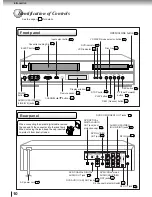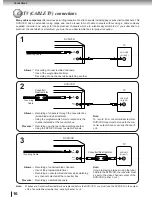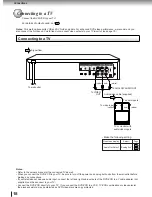11
Introduction
VCR operation Status
CH 125
8 : 47
AM
MON
00 : 00 : 00 SP
STEREO SAP
While watching TV
DAY OF THE WEEK
CHANNEL
TAPE SPEED
REAL TIME COUNTER
CLOCK
STEREO AND
SEPARATE
AUDIO
PROGRAM
(SAP)
CH 125
8 : 30
AM
MON
00 : 15 : 12 SP
HI-FI
While operating a tape
OPERATING
MODE
TAPE IN
AUTO REPEAT
HI-FI STEREO
DVD operation Status
Each time you press DISPLAY, the on-screen display changes as follows.
EAM
T
C
2
3
0:08:16
2CH
IOOM
X
1
C
T
C
2
3
-0:21:28
ZOOM
EAM
2CH
IOOM
X
1
C
EAM
T
C
2
3
0:08:16
9.2Mbps
BIT
RATE
2CH
IOOM
X
1
C
EAM
T
C
2
3
2CH
IOOM
X
1
C
T
: Title number (Track number)
C
: Chapter number
: Elapsed (remaining) time of
the current title
: Audio setting
: Subtitle setting
: Angle setting
EAM
: E.A.M. (Enharced Audio
Mode) setting
ZOOM
: To zoom a picture
: Audio Out Select setting
: To stop playback
: Playback starts from the
beginning of the current
chapter or track.
: Fast reverse playback
: To start playback
: Fast forward playback
: To locate succeeding
chapters or tracks.
: To begin slow motion
playback
: To pause playback
: To turn off the display
Data transfer rate (Mbit/s)
CD TEXT
VCR
SLP
PM
S
M
CH
C
Play indicator (VCR)
Tape loaded indicator (VCR)
VCR indicator (VCR)
CATV channel indicator (VCR)
Play indicator (DVD)
Timer Recording indicator (VCR)
Tape speed indicator (VCR)
Multifunctional indicator
Recording indicator (VCR)
AM/PM indicator
Display window
Press CALL to display information the screen.
To cancel the display, press CALL again.
Recording :
Rec/Pause :
Play :
Stop :
Eject :
:
VCR Icons
Auto Repeat
2A70901D (E)p02-13
1/6/2002, 22:56
11