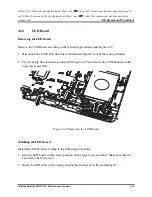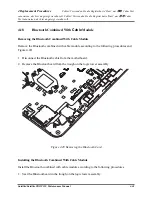4 Replacement Procedures
Fehler! Verwenden Sie die Registerkarte 'Start', um
標題
2 dem Text
zuzuweisen, der hier angezeigt werden soll. Fehler! Verwenden Sie die Registerkarte 'Start', um
標題
2 dem
Text zuzuweisen, der hier angezeigt werden soll.
Satellite/Satellite PRO T230 Maintenance Manual
4-36
Installing the WWAN Card
Install the WWAN card according to the following procedures.
1.
Insert the WWAN card into the connector on the motherboard at an angle of 45 degrees.
2.
Press the WWAN card down and secure it with two M2x3 screws.
3.
Connect two antenna cables to the WWAN card. Connect the red antenna to MAIN #1 and
the blue antenna to AUX #2 on the WWAN card.
Summary of Contents for Satellite PRO T230
Page 14: ...Chapter 1 Hardware Overview ...
Page 17: ......
Page 32: ...Chapter 2 Troubleshooting Procedures ...
Page 33: ......
Page 85: ...Chapter 3 Tests and Diagnostic ...
Page 111: ...3 Tests and Diagnostics Satellite Satellite PRO T230 Series Maintenance Manual 27 ...
Page 117: ...3 Tests and Diagnostics Satellite Satellite PRO T230 Series Maintenance Manual 33 ...
Page 127: ...3 Tests and Diagnostics Satellite Satellite PRO T230 Series Maintenance Manual 43 ...
Page 133: ...Chapter 4 Replacement Procedures ...
Page 215: ...Satellite Satellite PRO T230 T230D Maintenance Manual B 3 ...
Page 257: ...Figure LA keyboard Satellite Satellite PRO T230 T230D Maintenance Manual E 17 ...