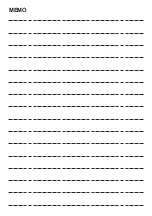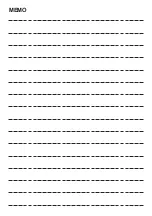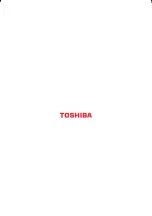41
(8) Set Bits 1 and 2 of SW30 on the interface P.C. board same as that of the failed header unit
(terminator resistance setting).
1
2
3
4
1
2
3
4
1
2
3
4
1
2
3
4
1
2
3
4
1
2
3
4
1
2
3
4
1
2
3
4
SW06
SW07
SW09
SW10
SW11
SW12
1
2
3
4
1
2
3
4
SW16
SW17
SW13
SW14
(6)
(8)
Outdoor interface P.C. board of unit selected as new header unit
(7)
Turn on Bit 2 of SW09.
Set SW13 and SW14
identically to failed header unit.
Set SW 1 and 2 of SW30
identically to failed header unit.
[Wiring changes to communication line]
(9) Redirect the indoor-outdoor communication line connected to the failed header unit [
U1/U2
] to the unit selected
as the header unit [
U1/U2
].
(10) If a central control device is connected, connect the central control communication line [
U3/U4
] to the
communication line terminal of the unit selected as the new header unit [U3/U4], and connect up the tie
connector between the [
U1/U2
] and [
U3/U4
] terminals.
(10)
Failed header unit
Outdoor-outdoor communication
line (U5/U6)
(9)
Redirect the indoor-outdoor communication
line from failed header unit to unit selected
as header unit [U1/U2].
If central control device is connected, redirect central
control communication line from failed header unit to
unit selected as new header unit [U3/U4].
Unit selected as new header unit
(previously follower unit No. 1)
Central control communication line (U3/U4 terminal)
Outdoor-outdoor communication
line (U1/U2 terminal)
Follower unit No. 2
(11) Turn on the power supply to all the units connected to the system other than the failed unit.
Determine what to do with the power supply to the failed unit in the following manner.
<In case of fault in compressor, electrical part, I/F P.C. board, or IPDU P.C. board>
Leave the power supply off.
<In case of fault in refrigerating circuit or related part (pressure sensor, temperature sensor, refrigerat-
ing cycle part, or fan system part)>
Turn on the power supply to protect the compressor (by turning on the case heater).
(When the power supply to the unit is turned on, [
E19
] (error in the number of outdoor header units) will be
displayed on the 7-segment display. However, this will not cause any problems.)
This is the end of header outdoor unit backup operation setting. Check the operation.
BACKUP OPERATION
(EMERGENCY OPERATION) (continue)
Summary of Contents for MMY-MAP0804 Series
Page 1: ...Quick reference R410A FILE NO A11 005 ...
Page 49: ...MEMO ...
Page 50: ...MEMO ...
Page 51: ...MEMO ...
Page 52: ......