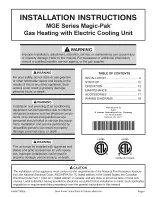– 101 –
2
Each ti
me
button
is pushed,
hot
water module
n
u
mbers in the c
o
ntrol
group
change c
yclically. Select
the
h
o
t water
module to change
settings for.
T
he L
ED o
n the
P.C
. boa
rd o
f the
sel
ected h
ot
water mo
dule flashe
s. The ho
t wa
ter mod
u
le for
chan
ge sett
ing
s
can be
confirmed
.
3
Speci
fy C
O
DE
No.
[
] w
ith “TEMP.”
/
buttons.
4
S
e
le
ct
SE
T
DA
TA
[
] w
it
h
“TI
ME
”
/
button
s
.
5
Push
button.
W
h
en the display
c
h
a
n
ges
from flashing
to
lit, the setup is completed.
•
T
o
chang
e settings o
f ano
ther ho
t wa
ter mo
dule,
rep
eat f
rom
Pr
ocedu
re
2
.
•
T
o
change
othe
r se
ttings of t
he selected
hot
wat
er
modu
le
, r
epea
t fro
m Pr
oced
ure
3
.
Us
e
but
ton to
cle
ar
the set
tin
gs. To m
a
ke
setting
s
after
bu
tton was p
u
shed,
rep
eat f
rom
Pr
ocedu
re
2
.
6
When settings h
a
ve
been completed,
push
b
utton to determine the settings.
Wh
en
b
utton
is p
ushed,
fla
shes an
d
the
n
the
displa
y conten
t disappe
ars
and th
e ho
t
water mo
dule en
ters the n
ormal stop
mod
e.
(While
is flashing, n
o
op
era
tion of
the
remo
te controller is
accepted
.)
Group control
In
a g
ro
up con
trol,
a remo
te cont
roller can co
ntrol up to
maxim
u
m 8 units.
•
T
he wired remo
te controller on
ly can control a gro
up
cont
rol. The
wireless rem
ote
c
o
ntrolle
r is un
availa
ble
for this con
tro
l.
•
F
or wiring p
ro
c
e
dure a
nd wire
s
of th
e ind
ividua
l
line
(Ident
ical re
frige
ran
t
line) system,
refe
r to “Electric
a
l
Conne
c
tio
n”
in
this Man
ual.
•
W
irin
g between
ind
oor units in
a
g
rou
p is pe
rfo
rmed
in th
e followin
g procedu
re.
•
C
onne
c
t the h
o
t water m
odules by co
nnecting
the
remo
te cont
roller wires from
the rem
o
te co
ntro
ller
termina
l
blocks
(A, B
) o
f the
hot water m
odule
conn
ected with a
rem
o
te
controlle
r t
o
the
re
mote
cont
roller terminal b
lo
c
ks (A, B) of
the o
ther hot
water mo
dules. (No
n
-polarit
y
)
•
F
or address setu
p, refer to
the In
s
talla
tio
n Manual
att
a
ched t
o
the
outd
oor unit.
Remote controller sensor
CAU
TI
ON
Remote controller sensor can not
be used for the hot water module.
Remote co
ntr
oller sen
so
r ha
s no
function when remote controller
is connected to the hot water
mod
ule.
LED
Hot
W
ate
r Modu
le P.C.
bo
ard
F
las
h
ing
11
Test run
Before test run
•
Bef
ore
turning o
n
the
power supply, carry o
u
t th
e
followin
g proced
ure
.
1)
By using 5
00 V-me
gger, check tha
t re
sista
nce
of 1
M
Ω
or
more exists bet
wee
n
the
terminal
block L to
N
and t
he ea
rth
(g
rou
nding)
.
If resistance o
f less than
1 M
Ω
is
detecte
d, do
not
run
the
unit.
2)
Check the
v
a
lve
of the
outd
oor unit b
e
ing
ope
ned f
u
lly.
•
T
o prote
c
t the co
mpressor at a
c
ti
vation
time,
le
ave
po
wer
-O
N fo
r 1
2 hou
rs o
r m
or
e bef
ore
ope
rat
ing
.
•
D
o no
t press the e
le
c
tr
omagn
etic contacto
r t
o
forcibly
perform a
test r
un. (This is ve
ry da
ngerous
be
c
a
use the
protective de
vice
does no
t work.)
•
Bef
ore
starting a
test run,
s
e
t add
re
s
s
es
by followin
g
the
Installation
Man
ual supplied
with th
e ou
tdoor
un
it.
Execute a test run
Op
erate th
e unit with th
e wired
rem
o
te
c
o
ntrolle
r a
s
u
s
ual.
For th
e procedu
re
of the
operation
, refer to th
e
a
ttache
d Own
er’s Manua
l
to the
outd
oor unit.
A
forced test
run
can b
e
execute
d in the
followin
g
p
ro
c
e
dure even
if the
operation
s
tops by th
ermostat-
OFF.
In
order to p
re
v
e
n
t a
s
e
rial op
era
tion, th
e forced t
e
st
run
is release
d
afte
r 6
0
minu
tes ha
v
e
passed
and
retu
rn
s
to the
usual op
era
tion.
CAU
TI
ON
Do not use the forced test run for
cases other than
the test run
because it applies an excessive
load to the devices.
1
Pu
s
h
button for
4 seconds
or more.
[TEST] is displayed
on the d
ispla
y
part
and
the
selection
of m
ode in the test
mode is
permitt
ed.
2
Pu
s
h
butto
n.
3
Select the operation
mode
with
button, [
H
eat].
•
C
an no
t select the
hot wate
r m
odu
le
in
a m
ode
othe
r t
han [
H
eat].
•
T
he te
mpe
rat
ure
controllin
g function
doe
s
not
work d
u
ring
test run.
•
T
he de
tection o
f erro
r is pe
rform
ed as u
s
ual.
4
A
fter
the test
run,
p
ush
butto
n to
stop a
te
st
run.
(D
isplay p
art
is sam
e
a
s
pro
cedure
1
.)
5
Pu
s
h
check button to
c
ancel (re
lease
from) the test run mode.
([TEST] disapp
ears
on th
e display and
the
s
tatus
retu
rns to
a no
rmal.)
2, 4
3
1,5