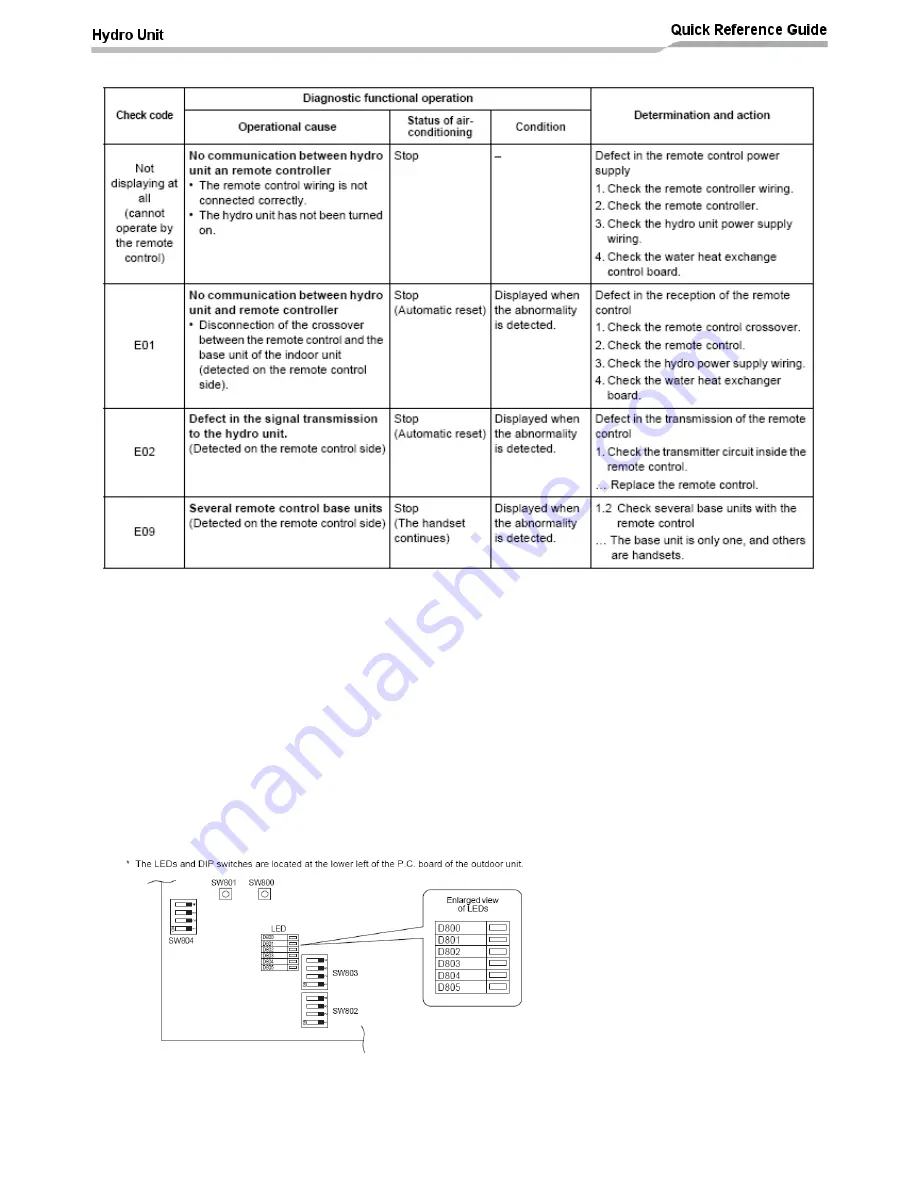
61
Remote controller check codes
Outdoor Fault Diagnosis
You can perform fault diagnosis of the outdoor unit with the LED's on the P.C. board of the outdoor unit in
addition
to check codes displayed on the wired remote controller of the hydro unit.
Use the LED
’s and check codes for various checks
.
Check of the current abnormal status
1. Check that DIP switch SW803 is set to all OFF.
2. Jot down the states of LED800 to LED804. (Display mode 1)
3. Press SW800 for at least one second. The LED status changes to
display mode 2.
4. Check the code whose display mode 1 equals the jotted LED
status and display mode 2 equals the current flashing status of
LED800 to LED804 from the following table to identify the cause.
Check of the abnormal status in
the past although the abnormal
status is not occurred now.
1. Set bit 1 of DIP switch SW803 to
ON.
2. Jot down the states of LED800 to
LED804. (Display mode 1)
3. Press SW800 for at least one
second. The LED status changes to
display mode 2.
4. Find an error whose display mode
1 equals the jotted LED status and
display mode 2 equals the current
flashing status of LED800 to LED804
from the following table to identify
the error.
• An outside
air temperature (TO)
sensor error
can be checked only
while an error occurs.

















