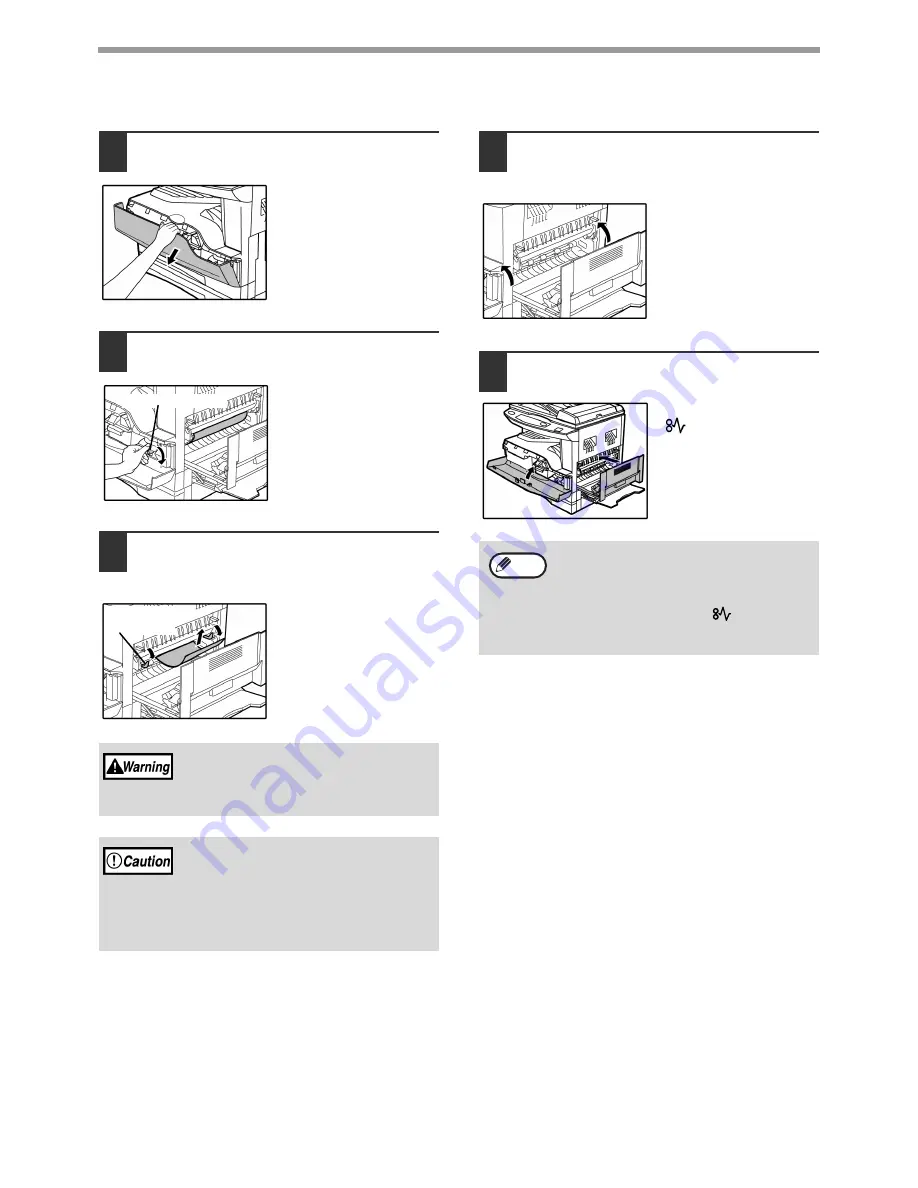
TROUBLESHOOTING
50
B. Misfeed in the fusing area
1
Gently pull on the top center of the
front cover to open.
2
Turn the roller rotating knob in the
direction of the arrow.
3
Carefully remove the misfed paper.
Lower the fusing unit release levers to
allow easier removal.
Be careful not to tear the
misfed paper during
removal.
4
Lift the fusing unit release levers, to
return them to their operating
positions.
5
Close the front cover and side cover.
The misfeed indicator
(
) will go out.
The fusing unit is hot. Do not touch
the fusing unit when removing
misfed paper. Doing so may cause a
burn or injury.
• Do not touch the photoconductive drum
(green portion) when removing the misfed
paper. Doing so may damage the drum
and cause smudges on copies.
• Be careful about unfixed toner on the
misfed paper not to soil your hands or
clothes.
Roller rotating knob
Fusing unit
release lever
• When closing the front cover, gently hold
both ends.
• When closing the side cover, press on the
handle.
• If the misfeed indicator (
) does not
stop blinking, check for torn pieces of
paper in the machine.
Note
Summary of Contents for e-STUDIO 161
Page 1: ......
Page 2: ......
Page 5: ......
Page 73: ...67 MEMO ...
Page 74: ......
Page 75: ...DP 1620 OME030059A0 ...
Page 76: ......
















































