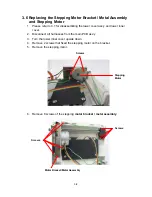3-4
3.2 Replacing the Lower Inner Cover
1. Refer to 3.1 to remove the top cover ass’y.
2. Remove the 6 screws on lower inner cover. Turn the printer upside down,
remove the 2 screws of
hinge holder
, and 1 screw of memory module cover.
3. Disconnect all harnesses from Main PCB ass’y. Lift up the lower inner cover.
4. Replace the lower inner cover.
5. Reassemble in reverse procedures.
Lower inner cover
Screws
Screws
Memory module
cover
Screw
Screw of
hinge holder
Screw of
hinge holder
Summary of Contents for B-SV4T
Page 15: ...2 3 2 2 MCU Circuit and MCU PIN Description Fig 5 MCU PIN Description Diagram ...
Page 16: ...2 4 2 2 1 MCU PIN Description ...
Page 17: ...2 5 ...
Page 18: ...2 6 ...
Page 19: ...2 7 ...
Page 23: ...2 11 2 5 Decoder Circuit Fig 8 Decode Circuit Diagram ...
Page 32: ...2 20 2 12 USB Circuit Fig 14 USB Circuit Diagram ...
Page 33: ...2 21 2 12 1 USB PIN Function The standard USB 1 1 PIN function is as following ...
Page 34: ...2 22 ...
Page 46: ...3 6 4 Replace the main PCB ass y 5 Reassemble parts in reverse procedures ...
Page 59: ...4 2 4 Revert the memory module cover 5 Reassemble parts in reverse procedures ...
Page 71: ...E PRINTED IN JAPAN EO18 33019 ...