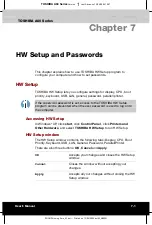Power and Power-Up Modes
TOSHIBA A60 Series
6-15
TOSHIBA A60 Series
Version
1
Last Saved on 13/05/2004 10:37
ENGLISH using Euro_M.dot –– Printed on 13/05/2004 as IM_A60EN
Power-up modes
The computer has the following power-up modes:
■
Boot: Computer shuts down without saving data. Always save your
work before you turn the computer off in boot mode.
■
Hibernation: Data in memory is saved to the hard disk.
■
Standby: Data is maintained in the computer’s main memory.
Refer also to the sections Turning on the power and Turning off the power
in Chapter 3, Getting Started.
Windows utilities
You can specify the setting in TOSHIBA Power Saver.
Hot keys
You can use hot keys
Fn + F3
to enter Standby mode and
Fn + F4
to
enter Hibernation. See Chapter 5,
The Keyboard
for details.
Panel power on/off
You can set up your computer so that power turns off automatically when
you close the display panel. When you open the panel, power turns on in
Standby or Hibernation mode but not in boot mode.
If the panel power off function is enabled and you use Shut down
Windows, do not close the display until the shut down function is
completed.
System Auto Off
This feature turns the system off automatically if it is not used for a set
duration. The system shuts down in Standby mode or Hibernation mode
in Windows.