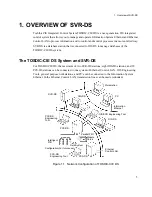3. Database Management
13
Report Database
The “Report” function performs report-calculations of historical tag data saved in the historical
database of the SVR-DS and saves calculation results as report tag data in hourly, daily, monthly
and yearly units.
The saved report tag data can be output by the OIS-DS report printer in the style of daily,
monthly or yearly report.
The report database resides in the hard disk of the SVR-DS. Historical tag data collected and
saved in the historical database is report-calculated and is saved in individual report tags. When
report data is altered, other report data calculated from this altered data is recalculated.
Data of the report database can be written and read using the historical tag access interface.
OIS-DS
Report Interface
Read
Change
Report Window (Excel)
Printing
Function
Maintenance
Function
Saving
Historical Tag Interface
SVR-DS
Report Database
Report Tag
Hourly
Data
Daily
Data
Monthly
Data
Yearly
Data
Report Calculation Process:
One-minute period data
à
Hourly data
à
Daily data
à
Monthly data
à
Yearly data
Historical database
Data collection
process
Tag access
Historical Tags
One-minute period data
(60 samples)
PCS-DS
External Storage
Figure 3.4 Data Processing of Report Database
Summary of Contents for 6F8C0791
Page 1: ...SVR DS System Function Manual 6F8C0791 Toshiba Integrated Control System MENU ...
Page 10: ...Safety Precautions viii ...
Page 22: ...2 Tag Management 8 ...
Page 48: ...4 Background Processing 34 ...
Page 52: ...6 Time Monitoring 38 ...
Page 56: ...8 SVR Engineering 42 ...
Page 62: ...Appendix1 System Specification Of OIS DS SVR DS 48 ...
Page 63: ......