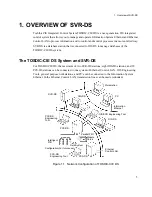3. Database Management
10
Historical Database
The historical database resides in the hard disk of the SVR-DS. The historical trend data, history
messages, report data, and user application data operated by the SVR-DS are collected and saved
for each historical tag. The data is read by the OIS-DS.
Historical Database
Historical Tag Interfaces
Data collection
History message
collection
Historical Tag
Data
Report Data
Archive
Data
HD
HD
Auxiliary Storage Device
Screen display
ž
Trend display
ž
History message display
User
applications
Reports
ž
Maintenance
ž
Printing
Historical tag setup
ž
PCS tag number
ž
Save period (number of
samples)
ž
Archive group
ž
Report data processing
History
Message
Tag Data
Figure 3.2 Data Processing of Historical Database
After its storage period is passed, the historical tag data will be deleted from the historical
database. The historical tag data can be saved in the auxiliary storage device as backup data.
Reading backup data from the auxiliary storage device, the data can be trend-displayed like
historical tag data as archive data.
The specification of the historical database is as follows:
Summary of Contents for 6F8C0791
Page 1: ...SVR DS System Function Manual 6F8C0791 Toshiba Integrated Control System MENU ...
Page 10: ...Safety Precautions viii ...
Page 22: ...2 Tag Management 8 ...
Page 48: ...4 Background Processing 34 ...
Page 52: ...6 Time Monitoring 38 ...
Page 56: ...8 SVR Engineering 42 ...
Page 62: ...Appendix1 System Specification Of OIS DS SVR DS 48 ...
Page 63: ......