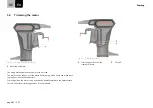Start-up
1
2
3
4
5
6
Fig. 46:
Multifunction display – Set-up menu
1
Drive slowly
4
Stop
2
Charging
5
Temperature
3
Searching
6
Error
Drive
slowly (1)
Displayed when the battery capacity is <30 %.
Charging (2)
Displayed while charging (only with Power 48 5000).
Searching (3)
The integrated GPS module is searching for satellite signals in or-
der to calculate speed. If no GPS signal is received, then the sec-
ond field of the display continuously shows the "Remaining running
time at current speed" (time value) and a clock symbol. If the re-
maining running time is greater than 10 hours, then the remaining
running time is displayed in complete hours. If it is less than this,
then hours and minutes are displayed.
The GPS module stops searching if no signal is received for five
minutes. In order to reactivate the search, the system must be
switched off and on again using the On/Off button.
Stop (4)
This symbol appears when the throttle must be placed in the neu-
tral position (stop position). This is necessary before you can move
off.
Temperature
(5)
This symbol appears if the motors or batteries overheat (when op-
erated using Power 48 5000). In this case, the motor itself reduces
the power independently.
Error (6)
In the event of an error, the "Error" symbol appears in the lowest
field, and an error code is displayed. The code indicates the com-
ponent which triggered it, and also the component error. Details of
the error codes are found in
Chapter , "Error messages"
.
page 89 / 121