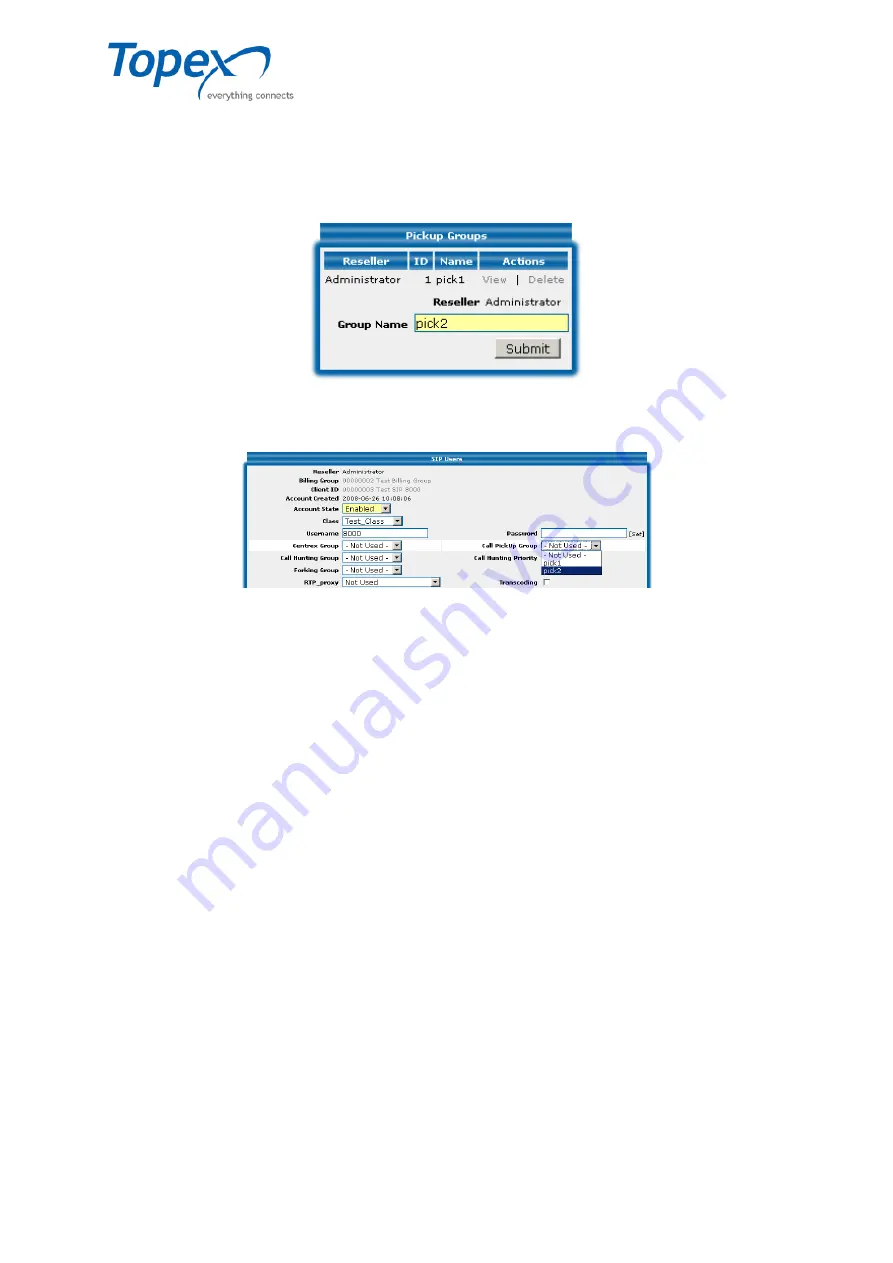
multiSwitch – user manual
© TOPEX 2008 90
8.6.4 The "Pickup Groups" option
The "Pickup Groups" option allows you to define pickup groups for SIP users.
To activate the Call Pickup option for a SIP user, first you have to create a pick-up group in
the
Services – Pickup Groups
menu.
Figure 50 – Creating a pickup group
Then, access the configuration page for the SIP user for which you want to activate the pickup
service - User Management menu - SIP.
Figure 51 – Call Pickup for SIP users
In the "Call Pick Up Group" field, select the previously created pickup group to which the SIP
user will belong.






























