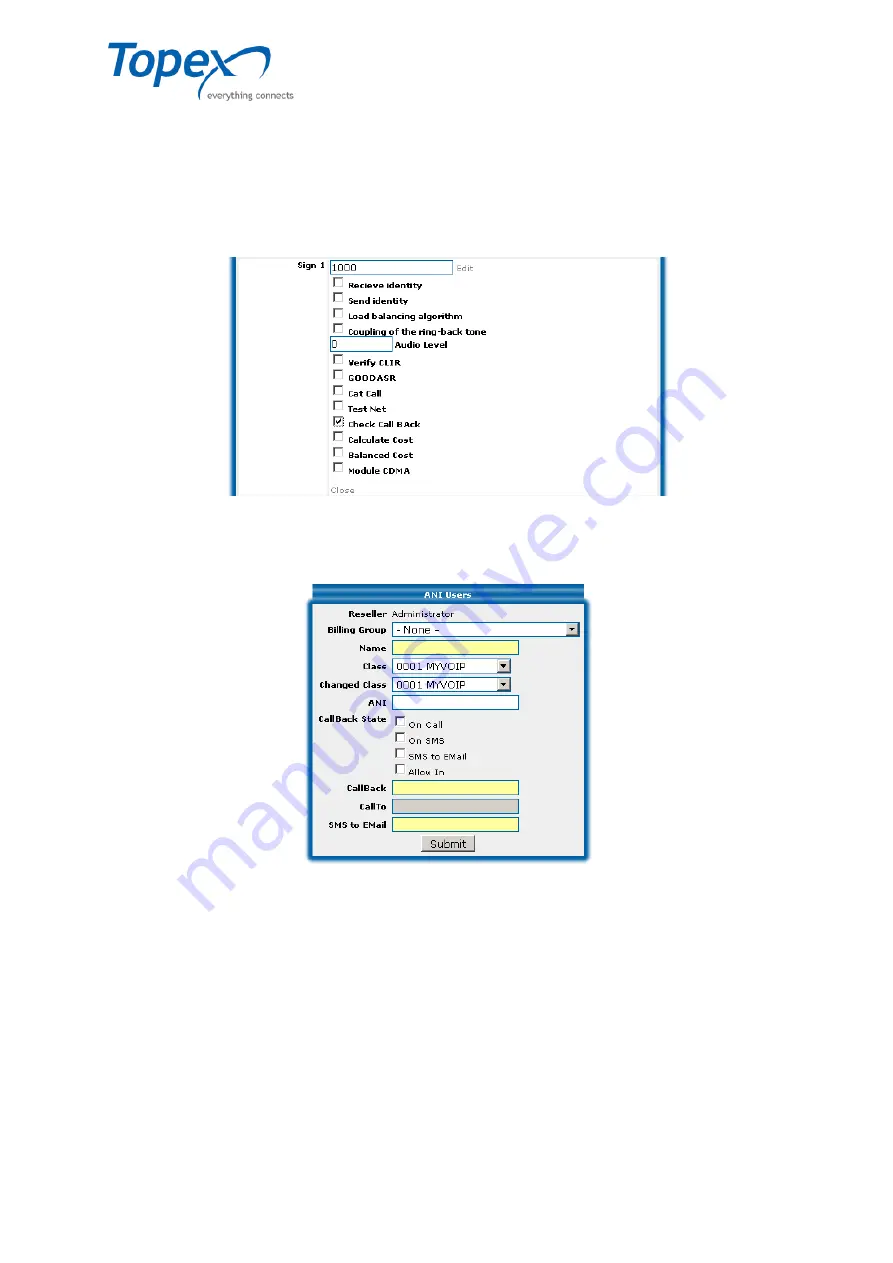
multiSwitch – user manual
© TOPEX 2008 146
9.5
Configuring the Call Back service
To enable the Call Back service for a certain route, use the web interface of the TOPEX
multiSwitch equipment.
Enter the
Server Management – Client Classes
menu. Edit the client class for which you
wish to enable the Call Back service. Check the "
Check Call Back
" option in the Sign 1 field.
Figure 118 – "Check Call Back" option
Now the Call Back option is enabled for the selected client class.
This service is configured from the ANI table -
Server Management – ANI
menu.
Figure 119 – Configuring the Call Back service in the ANI table
CallBack State
– the status of the ANI user. This option contains 4 statuses: "
On Call
", "
On SMS
",
"
SMS to EMail
" and "
Allow In
";
CallBack
– phone number used for the call back option. This option is disabled by default, but it is
enabled when you select one of the options "
On Call
" or "
On SMS
" in the "CallBack State" field;
CallTo
– phone number of the third party. This option is also enabled by checking one of the options
"
On Call
" or "
On SMS
" in the "
CallBack State
" field;
SMS to EMail
– The e-mail address where SMS messages are sent. This option is enabled only if you
check the "
SMS to EMail
" checkbox next to the "
CallBack State
" field.
By default, the three fields at the bottom of the window ("CallBack", "CallTo" and "SMS to
EMail") are disabled. When you select one or both of the "On Call", "On SMS" options, the "CallBack"
and "CallTo" fields will be enabled. The "SMS to E-Mail" field is enabled by checking the "SMS to
EMail" checkbox. If the "Allow In" option is selected, the "On Call" and "On SMS" fields are disabled.
















































