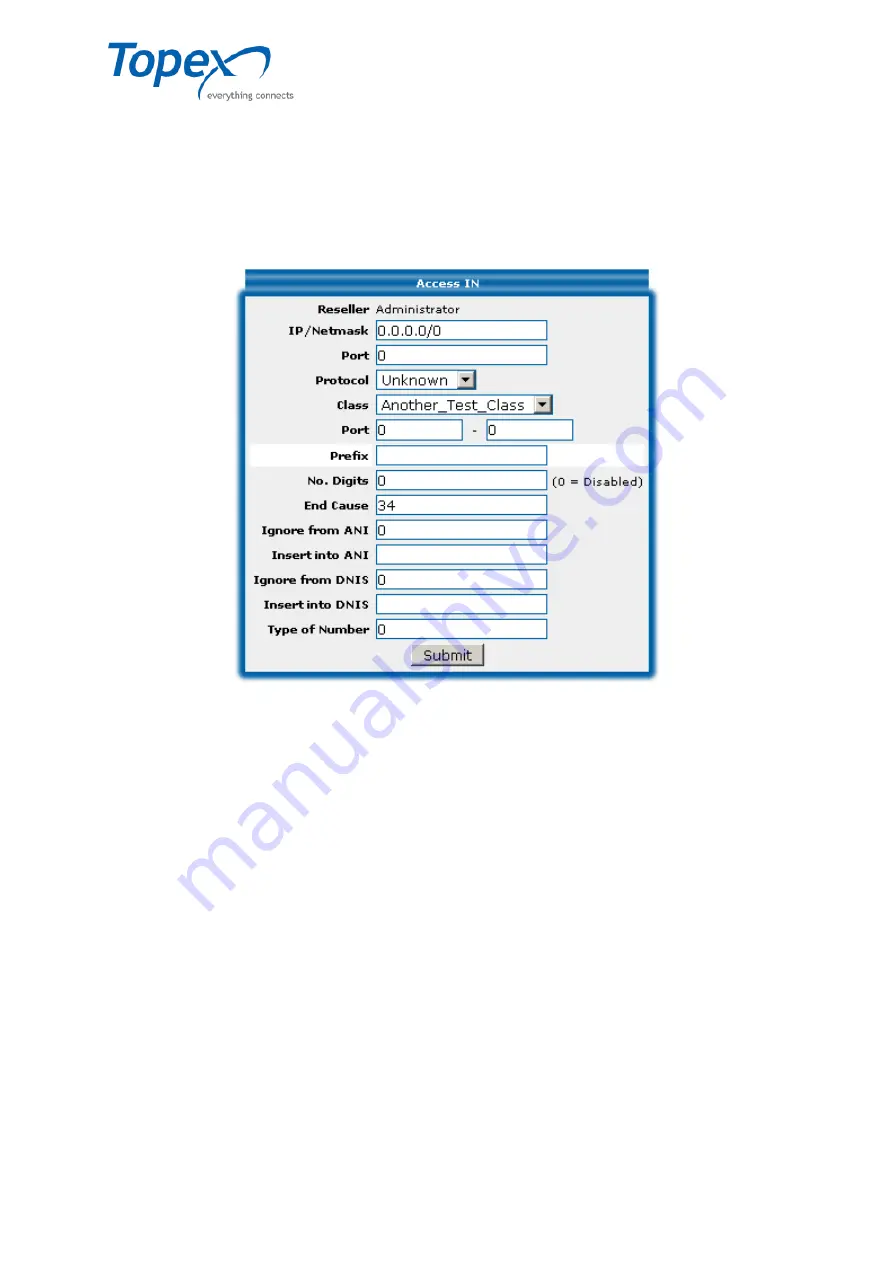
multiSwitch – user manual
© TOPEX 2008 82
8.5.4 The "Access In" option
The "
Access In
" option allows you to associate calls from different IP addresses to incoming
client classes. It controls the IP access, more specifically the incoming traffic to TOPEX multiSwitch.
Before entering in the routing table, the call is checked by Access IN. The call must enter the
Softswitch with the parameters from Access IN, and if the call does not respect these parameters, it
will be rejected. Is used only for IP calls (SIP/H323).
To configure this option, use the "
New Rule
" button, which will open the "Access IN" window:
Figure 37 – Entering a new rule in the "Access In" option
Each call has an incoming class associated, depending on the parameters:
IP / Netmask
– the IP or IP class from which calls are sent;
Port –
the incoming port (TCP/UDP) to which the calls are sent; if the field value is 0, then the port will
be configured depending on the SIP protocol: 5060 or H323:1720;
Protocol –
the protocol to which the IP belongs; this can be SIP, H323, R2S, CAS, ISDN, SS7,
depending on the equipment used
Class
– select the associated IP/Netmask class
Port (range)
– not used for multiSwitch
Prefix –
the prefix added to a translated number, required for calls incoming to the Softswitch with
different prefixes but from the same IP source. In case two such prefixes exist, the user can assign
two different directions (client classes) for the same IP source;
No. Digits –
this parameter controls the number of digits for each call that enters the Softswitch from
the specified IP;
End Cause –
the error message that will appear on screen in case the number of digits is not declared
in the previous field; the default value is
34
;
Insert into ANI –
this field is used to add the specified digits to the Caller ID; the maximum number of
digits allowed is 16;
Ignore from ANI –
the number of digits to be ignored from the Caller ID; it can have a value between
0 and 20;
















































