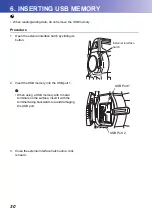43
10. CONNECTING TO EXTERNAL DEVICES
PROCEDURE Registering
Bluetooth
companion devices
1. Power on the companion device.
2. Select "
Bluetooth
" in "Comms mode" in the
"Comms setup" tab.
3. Press
[LIST]
to display a list of all registered
devices.
Register the data collectors to use in "Serial" tab
and devices to use with the Dial-Up Program
in
"Dial-up" tab.
G
• Maximum number of devices registered: 6
4. Register your
Bluetooth
device(s).
Press
[Add]
to display <Add device>. Input the
device name and
Bluetooth
address and press
[OK]
. Both should be 12 characters (numbers 0 to
9 and letters from A to F) in length.