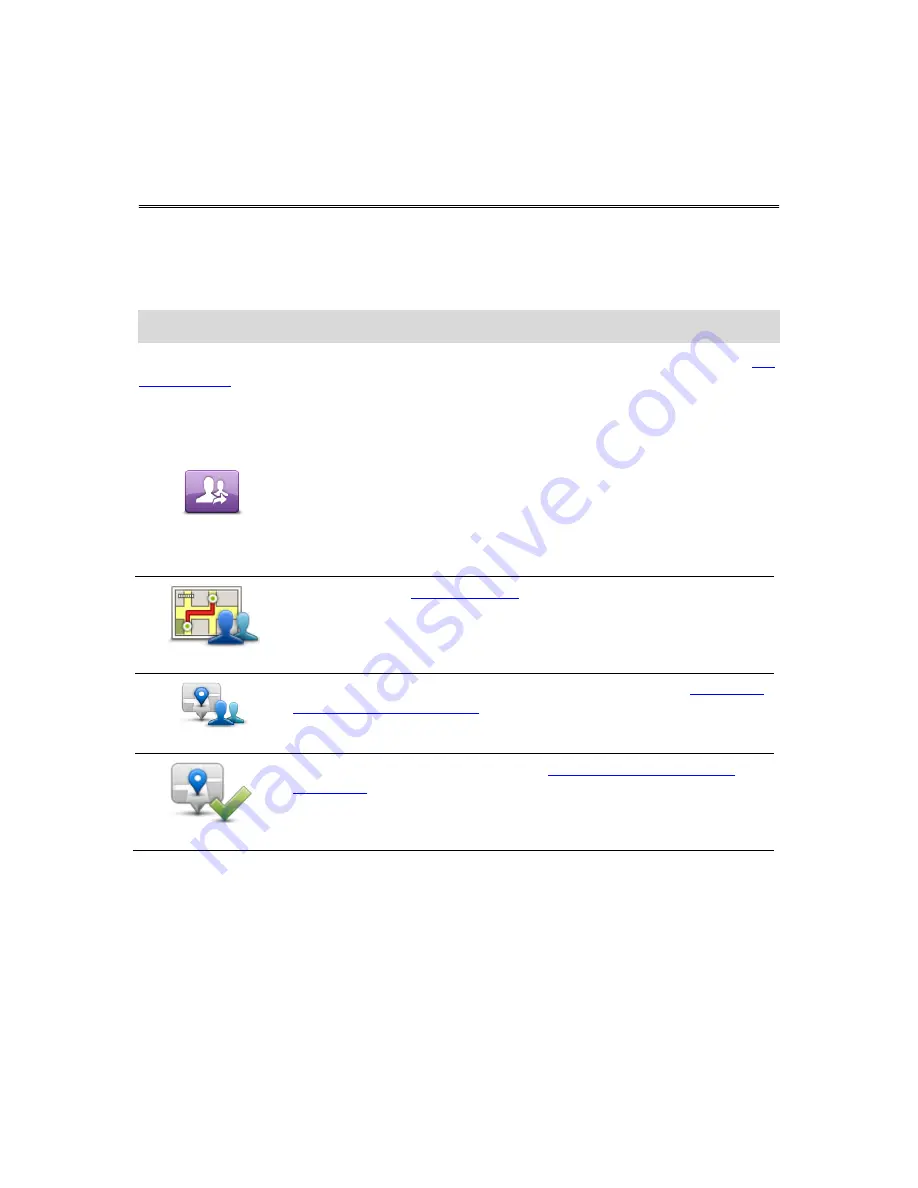
70
About Sharing and Checking In
You can share information about your trip using Email, Facebook, foursquare, iMessage SMS text
messages or Twitter, and you can check in to a location to let your friends know where you are.
Note
: To use Twitter your iOS device must have iOS 5 or higher.
Before you can share your information using Facebook, Foursquare and Twitter you must first
set
up those apps
in the iOS device Settings app. Before you can share your information using email
you must first set up an email account in your iOS device Settings app.
When you use Share for the first time you are asked to allow your information to be sent to
TomTom. If you do not agree to send your information you cannot use the Share feature.
Share
In the Main menu, tap this button to open the Share menu.
The
Share
menu has the following share options:
Share Route
Tap this button to
share your route
. This button only appears when you
have planned a route.
Share Location
Tap this button to open the Share Location menu so you can
share your
location or other information
.
Check in
Tap this button to let the TomTom app
check you in to Facebook or
Foursquare
.
Sharing your information
The Share feature allows you to share your location or information from the TomTom app, from
your iOS device, or from your Facebook page.
You can share using email, Facebook, foursquare, SMS or Twitter.
Sharing and Checking In





























