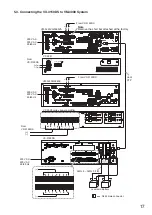16
[Cable termination]
When connecting 2 power cables to a single terminal of the removable
terminal plug, use a ferrule terminal with an insulation sleeve to crimp the
cables because such cable conductors could become loose.
Recommended "Phoenix Contact" ferrule terminals for power supply
cables
Crimping tool: CRIMPFOX UD6-4 (made by Phoenix Contact)
a
l
2
a
1
a
2
l
1
l
2
l
1
b
b
Insulation sleeve
Contact section
Insulation sleeve
Contact section
5.2.3. DS LINK terminal connections
Connect the DS LINK terminal of the VX-3150DS to the DS Link terminal of the SX-2000SM or SX-2100AO. The
figure below shows a connection example when the VX-3150DS units are connected to the SX-2100AO. This
connection also applies to the SX-2000SM.
Model Number
a
1
l
1
l
2
AI 1,5-8 BK
AI-TWIN 2 x 1,5-8 BK
6.6 mm
a
2
3.6 mm
14 mm
16 mm
2.3 mm
8 mm
8 mm
a
3.4 mm
b
1.8 mm
TEMPER
ATURE
SENSOR
24V(16-25V)
PO
WER OUT
MAX 0.3A
IN
OUT
DS LINK
TEMPER
ATURE
SENSOR
24V(16-25V)
PO
WER OUT
MAX 0.3A
IN
OUT
DS LINK
DS LINK
IN
OUT
DS LINK
IN
OUT
SX-2100AO
VX-3150DS (No. 1)
VX-3150DS (No. 2)
230 V AC
220 V AC
50/60 Hz
230 V AC
220 V AC
50/60 Hz
Cat. 5
STP