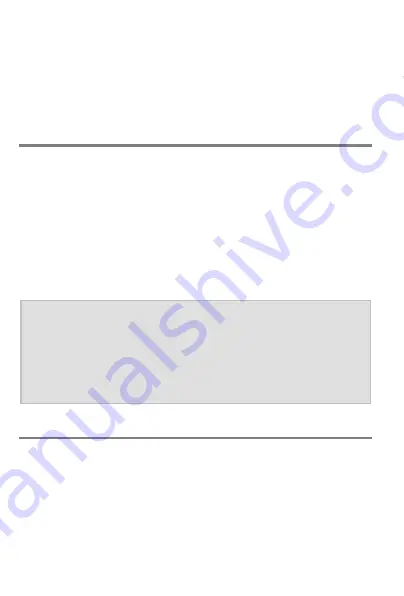
50
emergency call. Those receiving the emergency call
should therefore be familiar with using the emer-
gency function so as to be able to issue instructions
as required (such as on how to end the emergency
call function).
Emergency call configuration
To configure emergency calling, it must be enabled
and the emergency text and numbers must be en-
tered.
With the phone in standby, select the left Display
key, then "Settings" in the main menu and then
"Emergency settings". This is where all the settings
for configuring emergency calls are.
Note:
The emergency settings are only avail-
able in "Advanced mode". If an SOS
call has been set up in this user setting,
it remains available even if the user set-
tings are reset to "Basic".
Emergency button on/off
Here you specify whether the emergency key on
the back of the phone is enabled or disabled.
When the key is enabled, the emergency function is
active as described. With the key disabled, the
Summary of Contents for Ergophone 6160
Page 1: ...User Guide en tiptel Ergophone 6160 tiptel...
Page 56: ......
Page 57: ......
Page 58: ......
Page 59: ......

























