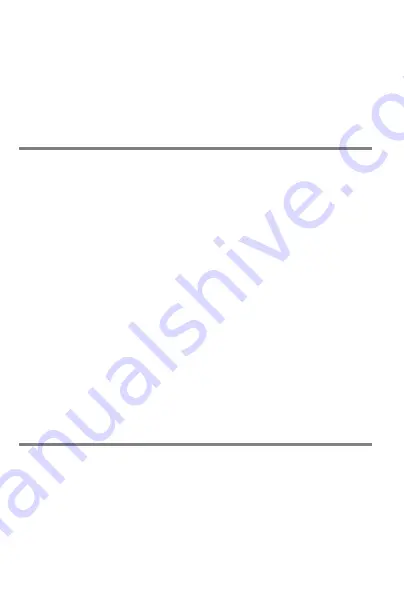
42
Display settings
A separate background image for the display in
standby can be selected. Whether the date and
time are shown on the display, and the duration of
the display lighting and its brightness, can be set.
User level settings
In the "Beginner mode" setting, the phone only of-
fers those functions in all menus and in Settings
that are generally used frequently. Foregoing non-
used functions makes using the phone very simple
in this setting.
All functions supported by the phone remain avail-
able in all menus and settings in "Advanced mode".
If you make phone setting changes in "Advanced
mode", these changes remain available even if you
later revert back to "Beginner mode". So if you want
to change a setting not available in "Beginner
mode", you can temporarily enable "Advanced
mode" to make the setting change.
Security settings
Here you specify whether a prompt is issued for the
PIN stored on the SIM card (code, password) when
the phone starts up; you can also change this set-
ting.
Summary of Contents for Ergophone 6160
Page 1: ...User Guide en tiptel Ergophone 6160 tiptel...
Page 56: ......
Page 57: ......
Page 58: ......
Page 59: ......

































