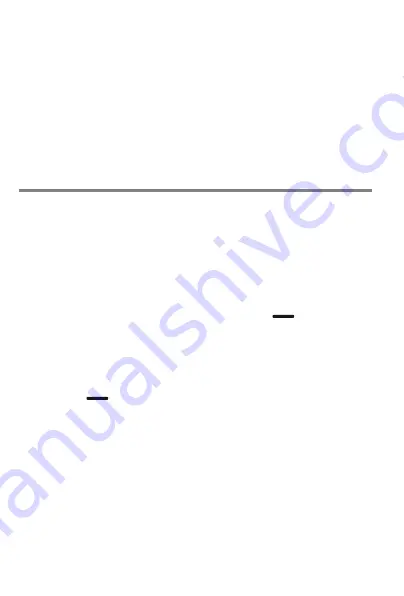
28
Pressing the left Display button while the message
is being displayed opens the Options menu, allow-
ing you to respond to the sender with an SMS, to
call the sender or to delete the message.
Provided you have not deleted them, received SMS
messages remain available to you in your "Inbox"
under "Messages" in the main menu.
Sending messages
In addition to answering received messages, you
can also write and send messages by yourself.
To do this, select from the Main menu "Messages"
and then "Write message". A window opens ena-
bling you to enter the message from the keypad.
Briefly pressing the right display key
deletes
the character entered last, and prolonged pressing
deletes the entire text.
Once you have finished your text, press the left dis-
play key
to access the options, then select
"Send to".
The recipient window opens in which you can
chose to enter the recipient number manually or
copy it from the contacts. The recipients selected
are displayed at the bottom.
Summary of Contents for Ergophone 6160
Page 1: ...User Guide en tiptel Ergophone 6160 tiptel...
Page 56: ......
Page 57: ......
Page 58: ......
Page 59: ......






























