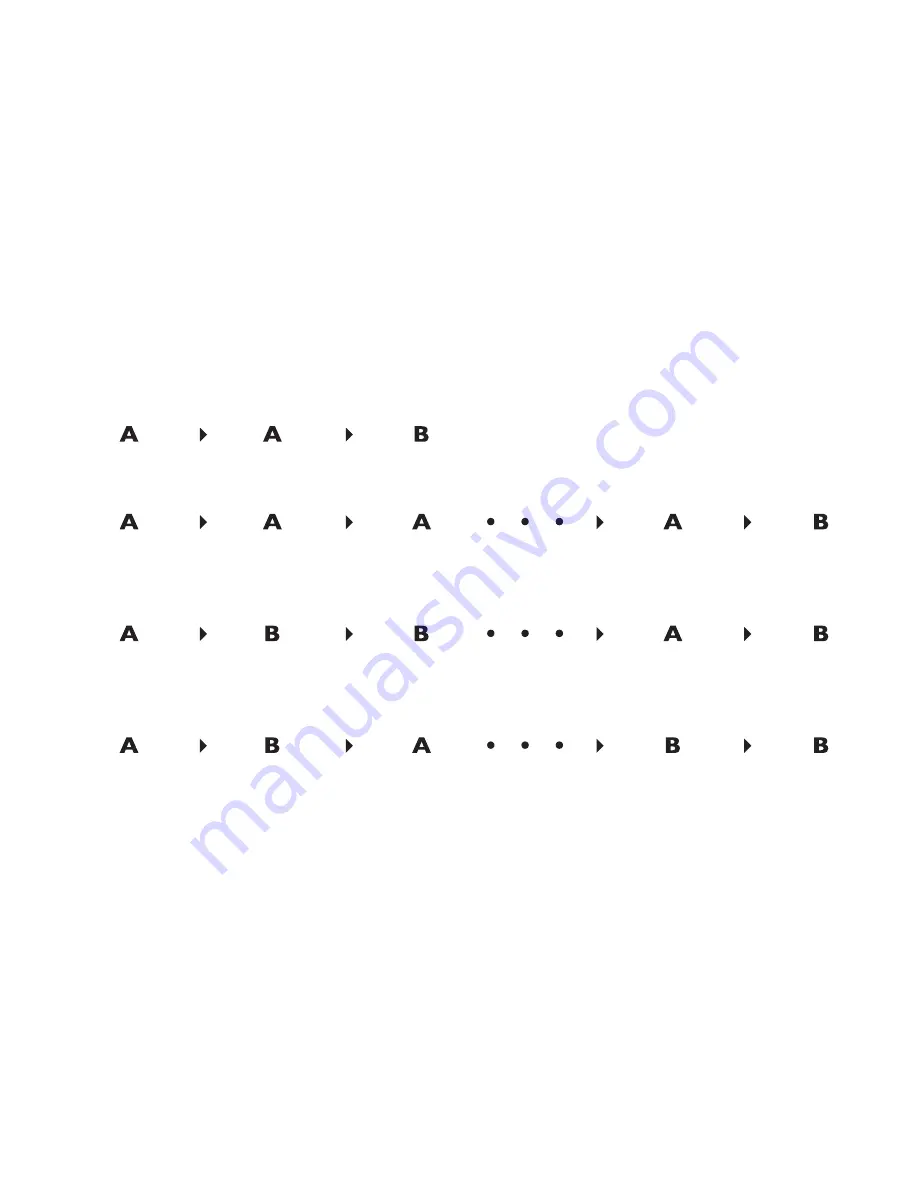
Standard measurement
START
STOP
RESET
Accumulated elapsed time measurement
START
STOP
RESTART
STOP
RESET
* Restart and stop of the stopwatch can be repeated by pressing button A.
Split time measurement
START
SPLIT
SPLIT RELEASE
STOP
RESET
* Measrement and release of split time can be repeated by pressing button B.
Measurement of two competitors
START
FINISH TIME OF
1ST COMPETITOR
2ND COMPETITOR
FINISHES
RESET
FINISH TIME OF
2ND COMPETITOR
Summary of Contents for VD31
Page 1: ...VD31 VD32 INSTRUCTION MANUAL ...
Page 8: ...2H 2HDATE 3H 3HDATE INSTRUCTION MANUAL ...
Page 10: ...6P25 INSTRUCTION MANUAL ...
Page 12: ...6P27 INSTRUCTION MANUAL ...
Page 14: ...8171 201 202 204 INSTRUCTION MANUAL ...
Page 16: ...TO CORRECT THE DATE 1 1 1 2 RESET do not set the date between 9 00 p m and 3 00 a m ...
Page 18: ...TO CORRECT THE TIME HOUR AND MINUTE 2 1 2 2 RESET ...
Page 19: ...TO RESET CHRONOGRAPH MINUTE AND SECOND CHRONOGRAPH MINUTE B A B 3 1 3 2 ...
Page 20: ...SECOND A A B RESET 3 3 3 4 ...
Page 21: ...CHRONOGRAPH A 4 2 STOP A 4 1 START B 4 3 RESET ...
Page 22: ...MEASURING CUMULATIVE TIMES A START 5 1 B STOP 5 2 ...
Page 23: ...B START 5 3 A STOP 5 4 B RESET 5 5 ...
Page 24: ...8172 220 INSTRUCTION MANUAL ...
Page 26: ...TO CORRECT THE DATE RESET 1 2 1 1 ...
Page 27: ...TO CORRECT THE TIME HOUR AND MINUTE RESET 2 2 2 1 ...
Page 28: ...TO RESET CHRONOGRAPH MINUTE AND SECOND CHRONOGRAPH MINUTE B A B ENTER ...
Page 29: ...SECOND A A B RESET EXIT ...
Page 30: ...A START B STOP MEASURING SPLIT TIMES ...
Page 31: ...A STOP B RESET B RESTART ...
Page 33: ...A STOP A START B RESET MEASURING CUMULATIVE TIMES ...
Page 34: ...9231 1890 INSTRUCTION MANUAL ...
Page 36: ...9232 1930 INSTRUCTION MANUAL ...
Page 38: ...9238 1970 INSTRUCTION MANUAL ...
Page 40: ...9239A2 INSTRUCTION MANUAL ...
Page 42: ...13673 INSTRUCTION MANUAL ...
Page 53: ...14115 INSTRUCTION MANUAL ...
Page 54: ...Normal position watch runs Time setting Set to the correct time Push crown back to position 1 ...
Page 56: ...LCD MODE SELECTION TIME MODE CALENDAR MODE STOPWATCH MODE 2ND TIME ZONE MODE ALARM MODE ...
Page 59: ...14260J INSTRUCTION MANUAL ...
Page 69: ...JP15 JP25 INSTRUCTION MANUAL ...
Page 73: ...JS05 JS15 JS25 INSTRUCTION MANUAL ...
Page 77: ...JS20 INSTRUCTION MANUAL ...
Page 81: ...MD11234 INSTRUCTION MANUAL ...
Page 89: ...MD11239 INSTRUCTION MANUAL ...
Page 99: ...MD12259 INSTRUCTION MANUAL ...
Page 107: ...VD53 INSTRUCTION MANUAL ...
Page 111: ...VD54 INSTRUCTION MANUAL ...
Page 115: ...VD55 INSTRUCTION MANUAL ...
Page 119: ...VX3J INSTRUCTION MANUAL ...
Page 121: ...VX9J INSTRUCTION MANUAL ...
Page 126: ...VX9N INSTRUCTION MANUAL ...
Page 127: ......
Page 128: ......
Page 129: ......
Page 130: ......
Page 131: ...VX9P INSTRUCTION MANUAL ...
Page 132: ......
Page 133: ......
Page 134: ......
Page 135: ...VX36 INSTRUCTION MANUAL ...
















































