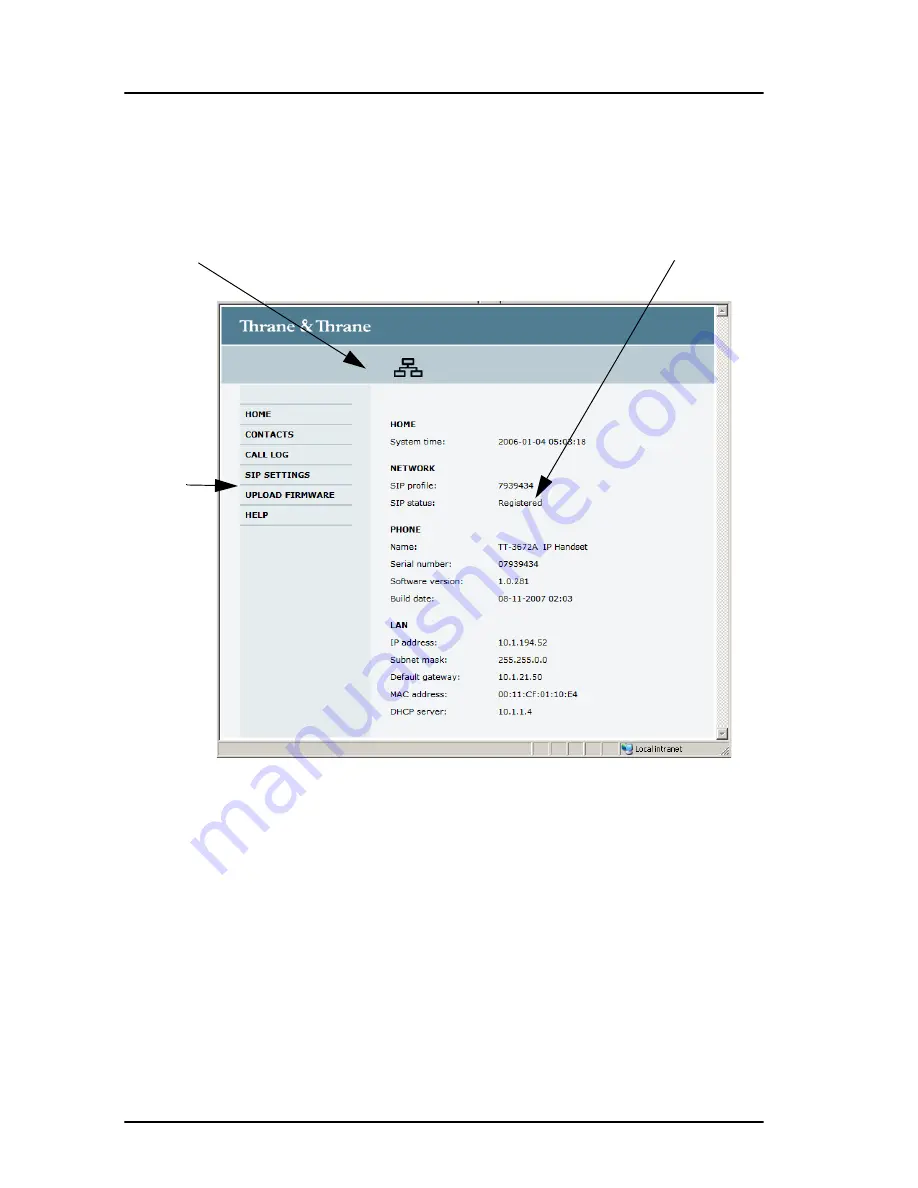
Chapter 4: Using the web server
58
Introduction
Overview of the web server
The web server consists of the following sections.
•
The
navigation pane
holds the main menu. Clicking an item in the menu
opens a submenu in the navigation pane or a new page in the contents
section.
•
The
icon bar
shows a LAN icon when the handset is connected using the
LAN interface.
•
The
contents section
shows the page selected in the navigation pane. This
section is used for viewing or changing settings, or for performing actions.
Navigation
Icon Bar
Pane
Contents Section
Summary of Contents for TT-3670A
Page 1: ...Thrane IP Handset USER MANUAL ...
Page 7: ...vi ...
Page 11: ...Table of Contents x ...
Page 15: ...Chapter 1 Introduction 4 ...
Page 65: ...Chapter 3 Operating the IP Handset 54 What s next ...
Page 89: ...Glossary 78 ...
Page 93: ...Index 82 ...
















































