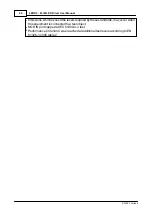41
Maintenance and Repair
© 2009 Thorlabs
5
Maintenance and Repair
5.1
Maintenance
Protect the LEDD3 from adverse weather conditions. The LEDD3 is not water
resistant.
G
Attention
G
To avoid damage to the LEDD3, do not expose it to spray, liquids or
solvents!
The unit does not need a regular maintenance by the user.
If necessary the unit and the display can be cleaned with a cloth dampened with
water.
The LEDD3 does not contain any modules that could be repaired by the user
himself. If a malfunction occurs, the whole unit has to be sent back to
Thorlabs
. Do
not remove covers!
5.2
Firmware Update
Firmware upgrades can be done by the user via the USB interface.
You need the batch file LEDD3_Firmware_Update.bat and the hex file LEDD3.hex.
Both files have to be in the same directory.
Connect the LEDD3 with a USB cable to your computer. Check the COM port of the
LEDD3. It has to be COM1, COM2, COM3 or COM4. If not please change the COM
port to one of the listed COM ports.
Before you switch on the LEDD3 press the LED button and keep it pressed while
you switch on the device. The LEDD3 shows 'LEDD3 BOOTLOADER' in its display.
Start the batch file. The new firmware will be uploaded to the LEDD3.
Please refer to
for the latest LEDD3 firmware version that can be
downloaded as a *.hex file.
Do not switch off the LEDD3 or disconnect the USB cable during the firmware
download.
5.3
Troubleshooting
In case that your LEDD3 shows malfunction please check the following items:
·
Unit does not work at all (no data is shown on the display):
·
Is the power supply of the LEDD3 connected properly to the mains?
- Check the mains cable of the power supply.
·
Is the LEDD3 turned on?
Summary of Contents for LEDD3 Series
Page 2: ...Version Date 1 2 03 03 2009 2009 Thorlabs 2009 Thorlabs ...
Page 6: ...General Information LEDD3 FLIM LED Driver User Manual Part I ...
Page 11: ...Getting Started LEDD3 FLIM LED Driver User Manual Part II ...
Page 15: ...Operating the LEDD3 LEDD3 FLIM LED Driver User Manual Part III ...
Page 35: ...Computer Interface LEDD3 FLIM LED Driver User Manual Part IV ...
Page 42: ...Maintenance and Repair LEDD3 FLIM LED Driver User Manual Part V ...
Page 45: ...Appendix LEDD3 FLIM LED Driver User Manual Part VI ...
Page 53: ...51 Appendix 2009 Thorlabs Figure 47 Phase Difference of LEDD3 630 ...
Page 55: ...Listings LEDD3 FLIM LED Driver User Manual Part VII ...
Page 59: ...Application Note LEDD3 FLIM LED Driver User Manual Part VIII ...
Page 62: ......