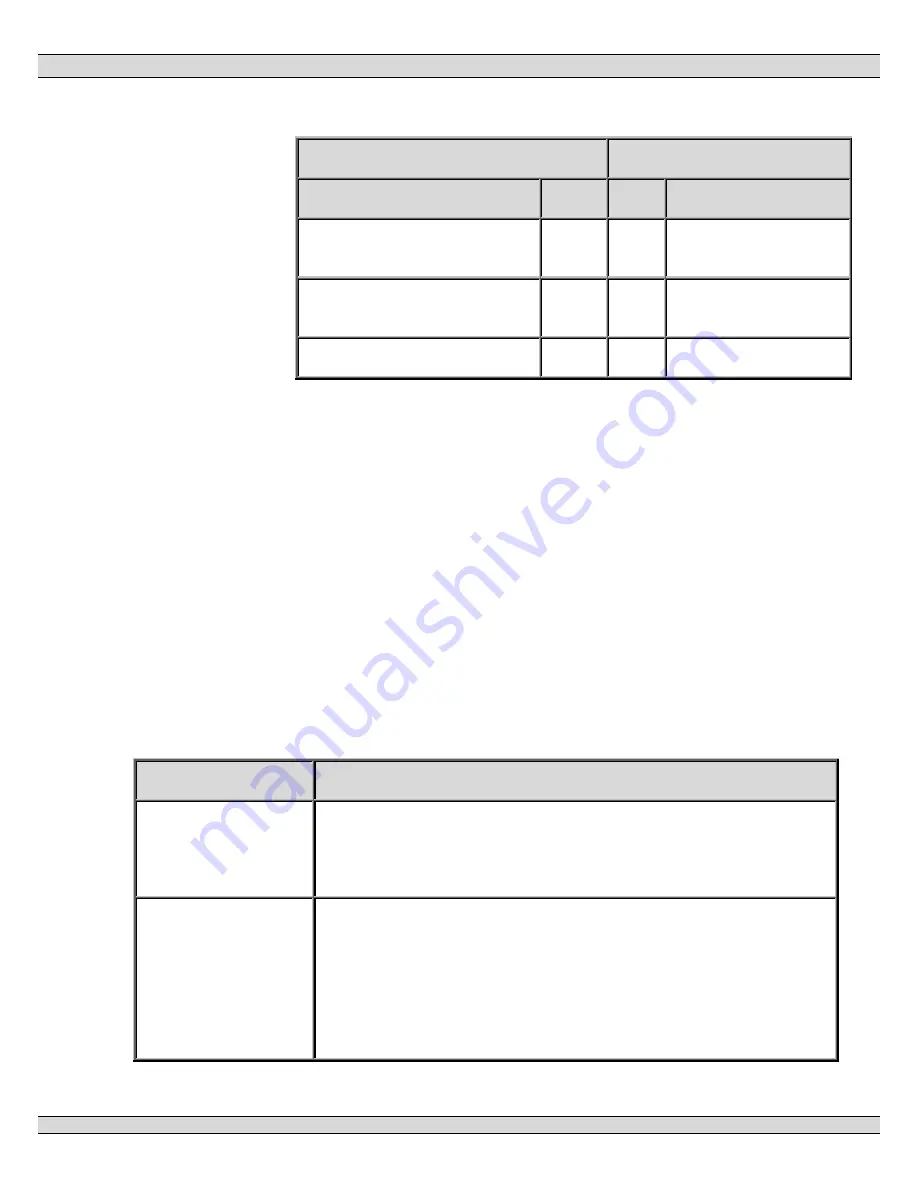
SECTION 1
COMMUNICATION INTERFACE MODULE
PM055 Rev 2 00/08/31
Thomson Technology
13
DB-25 from RS-485 converter
CIM Port 2
Signal
Pin
Pin
Signal
TXB+, RXB+ (jumpered)
14,17
1,4
RXB+,TXB+
(jumpered)
TXA-, RXA- (jumpered)
2,5
2,3
RXA-, TXA-
(jumpered)
GND (optional)
7
5
GND
•
Note that the RS-232 side of the RS-485 converter will most
likely require the RTS line be connected along with TX, RX
and GND.
11. Troubleshooting
Refer to the following list of typical problems. Consult the factory for any detailed
information or for any problems not listed.
CAUTION!!! Before opening the enclosure to perform any service task, it is
imperative to isolate the control system from any possible source of power.
Failure to do so may result in serious personal injury or death due to electrical
shock.
Service procedures must be undertaken by qualified personnel only!
SYMPTOM
CORRECTIVE ACTION
CIM does not
power up even
with correct DC
power applied
Check that there are no wiring errors/short circuits connected to
the CIM. Note: The CIM Module contains an electronic fuse that
triggers upon an overload or overvoltage condition and does not
reset until the supply voltage is removed.
Failure to
communicate with
PC (direct
connected).
Verify all communication cables are connected to the correct
ports.
Ensure that the RTU's (TSC 800 and MEC 20) are connected to
Port 3 on the CIM.
Ensure the correct MEC 20 communication port (J7) is utilized.
Port J7 is white in color. The black RJ45 connector on the MEC
















































