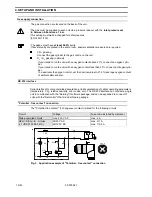Instruction
Entry / Keys / Remarks
Display / Remarks / Status
Cancel auto-start routine
&
Indicator lamp (page 19 (17)) "auto-
start" goes out and auto-zero cali-
bration routine starts
Press for approx. 5 seconds
Indicator lamp (page 19 (13)) "auto-
zero" flashes
Cancel auto-zero routine
&
Indicator lamp (page 19 (13)) "auto-
zero" goes out
Press for approx. 5 seconds
Unit displays the current actual
values
If a repeat auto-start / auto-zero routine is unsuccessful, contact the service department of
Kendro Laboratory Products.
Error code request
The unit is equipped with an error diagnosis system.
This diagnosis system lets you detect and evaluate a fault during operation by means of specific
codes.
If an error occurs within a control loop, the relevant display flashes to indicate this.
Press (page 19 (18)) to display the error detected by the diagnosis system and to acknowl-
edge the alarm.
When the error is cleared, the error message is automatically closed and the display stops
flashing.
Exception:
Error 502
Instruction
Entry / Keys / Remarks
Display / Remarks / Status
Scan error code /
Acknowledge acoustic alarm
i
Hold down
Error code is displayed/acoustic
alarm is acknowledged
Display " - - - ":
No error detected
6. OPERATE
24/43
50 079 041
i