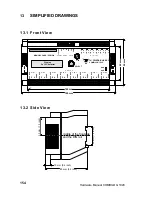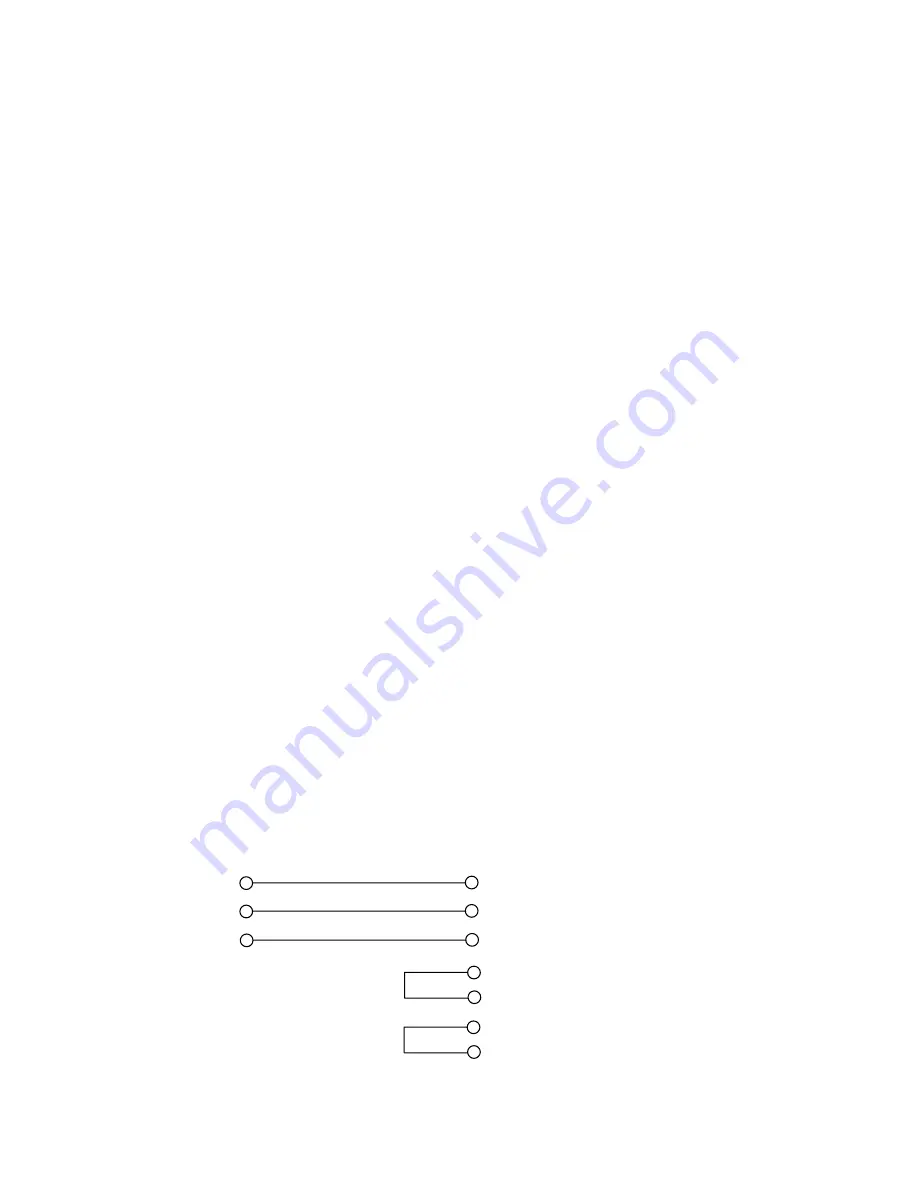
Hardware Manual COMBILOG 1020
146
11.11 Modem Connection
In case of using a telephone or GSM modem with the
COMBILOG the modem must at first be initialized by means of a
terminal program. Set the interface settings of the terminal pro-
gram to 19200 bps, no parity, and enter the following AT com-
mands. Refer to your modem manual for a detailed description of
the commands, because some commands may differ depending
on the modem type.
Load default settings
AT&F
Set baudrate to 19200 bps
device dependend
Set auto answer on
*
ATS0=1
Set DSR on
AT&C0
Ignore DTR
AT&D0
Save configuration
AT&W0
* In case the modem is connected to the RS232 port of the Com-
bilog, the datalogger will response the incoming call after 4 rings
automatically. Note, that the ring will not be recognised at the
RS485 port.
Set the RS232 interface of the COMBILOG to 19200 bps, no parity.
Prepare a cable between modem and COMBILOG as shown:
COMBILOG 1020
MODEM
25-pin
9-pin
TX 2
3
RxD
RX 3
2
TxD
GND 7
5
GND
4
7
RTS
5
8
CTS
6
6
DSR
20
4
DTR
Summary of Contents for COMBILOG 1020
Page 1: ...COMBILOG 1020 Datalogger Hardware Manual Version 3 09...
Page 2: ...Hardware Manual COMBILOG 1020 2 Issue 03 11 2005 Technical data are subject to change...
Page 4: ...Hardware Manual COMBILOG 1020 4...
Page 6: ...Hardware Manual COMBILOG 1020 6...
Page 12: ...Hardware Manual COMBILOG 1020 12...
Page 86: ...Hardware Manual COMBILOG 1020 86 Bild 8 1 Example Master Slave System...
Page 169: ...Hardware Manual COMBILOG 1020 169...
Page 170: ...Hardware Manual COMBILOG 1020 170...