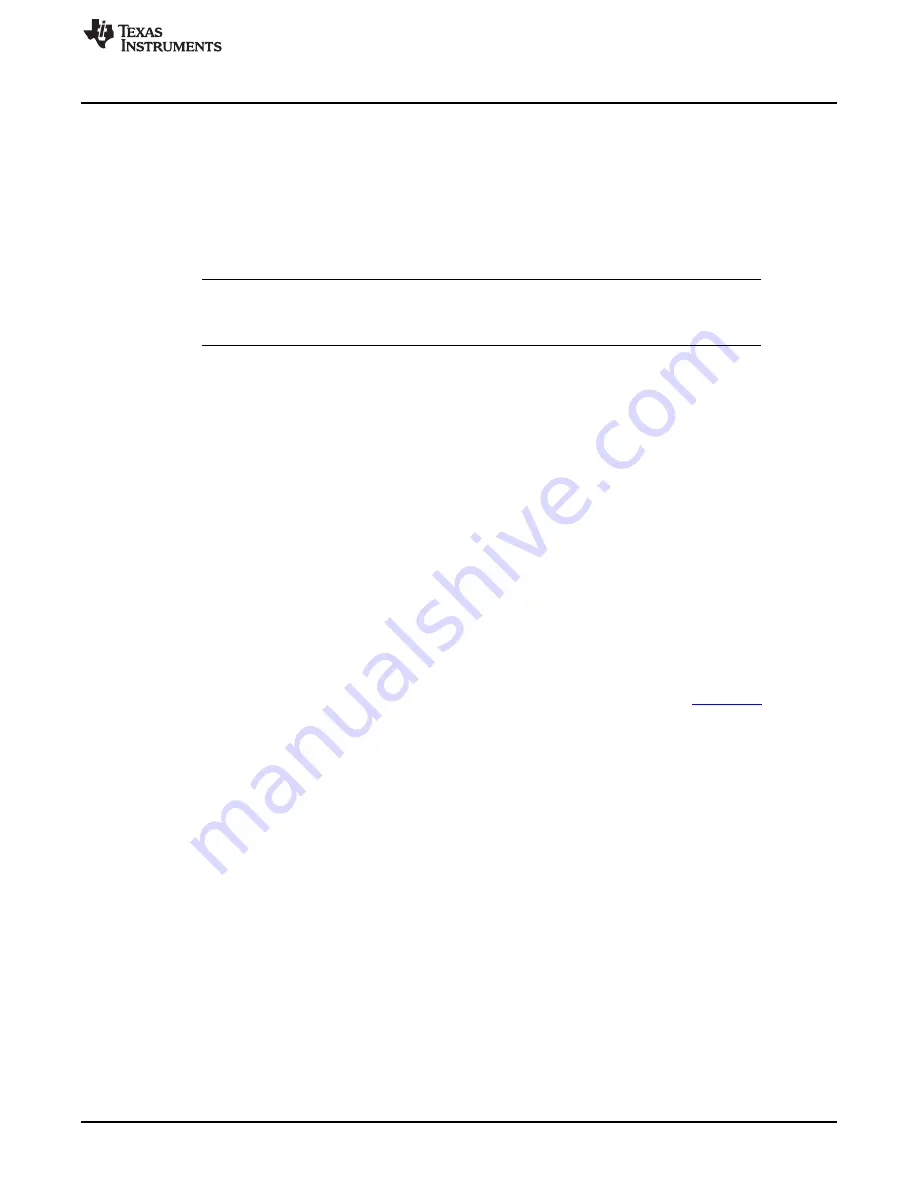
Additional Peripheral Power Management Considerations
9.10.2 DDR2/mDDR Memory Controller Clock Gating and Self-Refresh Mode
The DDR2/mDDR memory controller supports different methods for reducing its power consumption
including self-refresh mode, power-down mode, and clock gating. Additionally, the DDR2/mDDR memory
controller DLL, PHY, and the receivers at the I/O pins can be disabled. Even if the PHY is active, the
receivers can be configured to disable whenever writes are in progress and the receivers are not needed.
Self-refresh mode can be used to preserve the contents of DDR2/mDDR memory when the DDR2/mDDR
memory controller is clock gated or when the device is placed in RTC-only mode. However, in the
RTC-only mode, care must be taken to correctly take the DDR2/mDDR out of self-refresh mode.
NOTE:
To preserve the contents of the external memory while the DDR2/mDDR memory controller
is clock gated, its self-refresh mode must be enabled before the DDR2/mDDR memory
controller clock is turned off.
In RTC-only mode, all portions of the device except for the RTC are powered down, including the
DDR2/mDDR memory controller. During power-up, the DDR2/mDDR memory controller defaults to its
reset state. When the DDR2/mDDR memory controller is taken out of reset, it automatically runs its
memory initialization routine; the self-refresh state of the memory is ignored. This hardware sequence
cannot be stopped by software running on the device.
To correctly take the memory out of self-refresh after coming back from RTC-only mode, follow these
steps:
1. Before going into RTC-only mode, disconnect the DDR2/mDDR memory controller CKE output pin
from the memory; ensure the memory
’
s CKE input pin continues to be driven low.
2. After coming back from RTC-only mode, configure the device to the desired operating state.
3. Program the DDR2/mDDR memory controller following the normal sequence.
4. Enable the self-refresh mode of the DDR2/mDDR memory controller.
5. Connect the DDR2/mDDR memory controller CKE output pin to the memory.
6. Disable the self-refresh mode of the DDR2/mDDR memory controller.
After this sequence, the DDR2/mDDR memory controller is ready for use. Note that hardware logic is
needed to disconnect the CKE output pin from the memory and to drive the memory
’
s CKE input pin low.
For more details on the power management features of the DDR2/mDDR memory controller, see the
AM17x/AM18x ARM Microprocessor DDR2/mDDR Memory Controller User's Guide (
9.10.3 LVCMOS I/O Buffer Receiver Disable
This device supports two types of LVCMOS I/Os: 1.8V I/Os and low-static current dual-voltage I/Os that
operate at either 1.8V or 3.3V. The receivers on the LCVMOS I/Os are enabled and disabled by software
(see the RXACTIVE Control Register (RXACTIVE) in the System Configuration Module,
). In
the event that certain receivers are not used (such as in a low-power state), they can be disabled to
conserve power.
9.10.4 Pull-Up/Pull-Down Disable
In general, you must ensure that all input pins are always pulled to a logic-high or a logic-low voltage level.
A floating input pin can consume a small amount of I/O leakage current. The I/O leakage current can be
greatly multiplied in the case of several floating inputs pins.
This device includes internal pull-up and pull-down resistors that prevent floating input pins. These internal
resistors are generally very weak and their use is intended for pins that are not connected on the board
design. For pins that are connected, external pull-up and pull-down resistors are recommended.
When an input pin is externally driven to a valid logic level, through an external pull-up resistor or by an
external device for example, it is recommended to disable the internal resistor. Opposing an internal
pull-up or pull-down resistor can consume a small amount of current. Internal resistors are disabled
through the pullup/pulldown enable register (PUPD_ENA) in the system configuration module
(
143
SPRUGX5A
–
May 2011
Power Management
Copyright
©
2011, Texas Instruments Incorporated






























