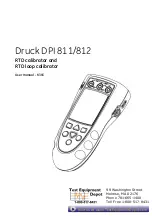6
- [EN] English
K345 Issue 4
Operation
This section gives examples of how to connect and use the
instrument. Before you start:
• Read and understand the “Safety” section.
• Do not use a damaged instrument.
Operation - RTD connections
To prevent instrument errors, make sure that the RTD
connections (A1-item [10]) are correct. In the examples
that follow 2W, 3W, and 4W identify the 2, 3, and 4 wire
connections.
Operation - Communications port connections
Use the communications port (A1 - item [9]) to attach an
IDOS Universal Measurement Module (UMM).
When you attach the cable from a UMM (Figure 7/8), the
instrument automatically changes the menus to give you
all the applicable options (Table 2/3).
Operation - Measure RTD values
To measure the temperature or resistance values of an
RTD:
1. Connect the instrument (Figure 1) and, if necessary,
adjust the
Set Up
2. Select the RTD or Ohms input task from
Select Task
(Table 2/3) and, if necessary, adjust the
Settings
Figure 1:
Example configuration - To measure the
temperature or resistance of an RTD
The display shows the number of RTD connections.
If this symbol does not agree with the number of RTD
connections:
• Make sure that the RTD connections are correct.
• Make sure that the wires and the sensor are
serviceable.
Operation - Change the output values
When the output operation is set up (Table 5), use one of
these procedures to change the output values:
Table 7:
Procedures to change the output
Example procedure (“Nudge” output):
a) Temperature
b) Resistance
Settings
Settings
°C
Pt100
= Four-wire RTD attached.
Output
Procedure
Select
Edit
(
■
■
) and/or use the
▲
▼
buttons.
See the example below.
,
Select
Start/Stop
(
■
■
) or use the
▲
▼
buttons
to make the step changes manually.
Select
Start/Stop
(
■
■
).
Display:
RTD output
1
Edit
2
3
Edit
4
■
■
■
■ ▲
▼
+100.00
Sk1 = Edit
Sk2 = Settings
Display:
RTD output
5
6
▲
▼
101.00
▲
▼
102.00
Increment = 1 (Table 5)