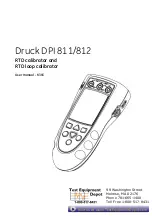Reviews:
No comments
Related manuals for Druck DPI 811

FG
Brand: FagronLab Pages: 16

HF Series
Brand: Panasonic Pages: 9

CMS-50D
Brand: AccuMed Pages: 14

3012
Brand: TAS Pages: 25

H5000 Pilot
Brand: B&G Pages: 3

BeoPlay A9
Brand: Bang & Olufsen Pages: 2

EXPERT
Brand: XanLite Pages: 4

231
Brand: dbx Pages: 2

DHT Series
Brand: Eagle Group Pages: 8

PowerXL DX-NET-ETHERNET2-2
Brand: Eaton Pages: 48

Power Xpert C445
Brand: Eaton Pages: 2

GSD20 Sounder
Brand: Garmin Pages: 12

GC 12
Brand: Garmin Pages: 13

Trio
Brand: Pari Pages: 12

SimPad PLUS
Brand: laerdal Pages: 2

SimPad PLUS
Brand: laerdal Pages: 104

SimPad
Brand: laerdal Pages: 33

POWER CLEAN
Brand: laguna Pages: 16